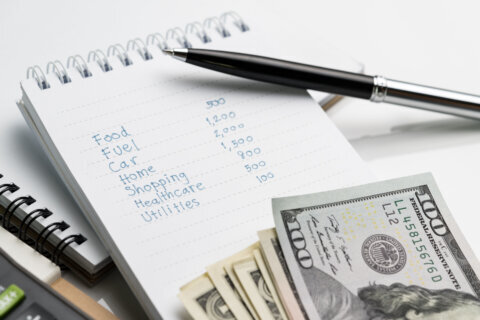WASHINGTON — You just returned from a busy day at the office, when you receive a threatening voicemail. Your caller ID says it’s the IRS, and someone filed a fake tax return on your behalf, wanting to claim your refund.
They ask you to call back with your Social Security number to verify your identity before discussing further. What do you do?
If you recognized that the person on the phone is more likely an identity thief than an IRS agent, you’re right. Tax scams are on the rise, with phishing up 400 percent in the 2016.
Here’s what to watch out for and how to protect yourself:
IRS phone scams
Aggressive phone calls by criminals pretending to be IRS agents are a common scam. They will often pretend to verify your tax information over the phone to glean more personal information about you, which they will then use against you.
There are various ways in which they do this. They may say that they need to verify some personal details in order to process your tax refund. Or they could read back your personal information, which they obtained elsewhere, to add credibility before asking for personal or bank information. They may even claim that you owe taxes, and threaten court action, arrests, deportations and fines if you don’t pay up and send money.
Scammers now have the ability to “spoof” a caller ID to appear as if the call is coming directly from the IRS.
Remember: The IRS will never call, text, email, or contact you by social media to ask for personal information or demand immediate payment. Nor will they ask for your credit, debit or bank information on the phone.
If the “IRS” calls you and you haven’t received any official notice in the mail stating that you owe taxes, hang up immediately. When in doubt, call the IRS directly at 800-829-1040, and they can help clarify your situation.
Tax email phishing scams
Taxpayers are being targeted with emails that look and feel like they’re direct from the IRS or an IRS official. These may include an IRS logo or even a spoofed email address that looks like it’s from a @irs.gov domain. It may appear similar to this.
Individuals are even reporting emails that appear to be from third-party, legitimate organizations (like TurboTax or other tax software companies) with “unclaimed tax refunds,” trying to trick victims into providing their personal, Social Security numbers or financial information. These emails normally contain a link where individuals are directed to go and input their info.
These sites could also contain malware or computer viruses that could otherwise infiltrate your system and compromise your information.
Remember: Never click on links or attachments you receive via email that could compromise your personal information, or emails that come from an unconfirmed source. If you receive a suspicious-looking email regarding your tax situation, forward it to phishing@irs.gov to report it.
What to do if you’re scammed
If you are contacted by someone claiming to be from the IRS, or receive fraudulent emails requesting personal information that could compromise your tax situation, there are a few things you can do:
- Forward any phishing emails to phishing@irs.gov, and delete the email immediately.
- Call the IRS directly at 800-829-1040 to determine if they have a legitimate need to contact you.
- If you receive a letter in the mail, go to the IRS home page and search for the form number referenced on the letter. If it’s legitimate, you will find instructions on how to contact the IRS directly: if that information is different from the letter, contact the IRS immediately to notify them.
- Go to the IRS site for more information.
If you are victim of tax identity theft, notify your CPA immediately so they can help with notifying the IRS. The Federal Trade Commission also has great resources and a step-by-step guide on their website for how to recover from identity theft.
Read more about tax identity theft on Glassman Wealth Services’ website.