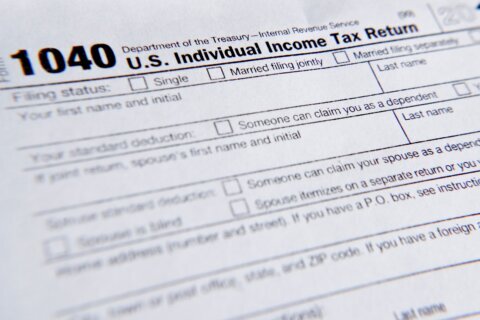Q: I’m going to be traveling with a lot of electronic devices for my family; what’s safe to put in my checked bags?
A: Flying with numerous electronic devices is commonplace these days and the larger your family, the more there is to take into consideration.
The primary determinant of what is safe to check is today’s most common battery technology: Lithium Ion (Li-ion).
The dangers
There are a variety of reasons why packing any Li-ion battery in checked baggage can be hazardous, including fire risk and thermal runaway that can lead to an explosion. These situations can be caused by dramatic changes in pressure or temperature as well as puncture or if something causes an electrical short in the battery.
Not only are there greater risks in the cargo hold, but it’s not something that can be dealt with very easily should something happen in flight.
Check your devices
Old or malfunctioning batteries are a danger whether you check or carry-on the device, so if you’re having known battery issues, such as excessive heat or visible bulging, do not take the device on a flight until you’ve had it serviced.
FAA restrictions
Federal Aviation Administration rules permit devices with lithium batteries installed in checked bags as long as they are powered off and can’t be accidentally powered on. This means the device must be fully powered off and not in sleep mode.
This means popular items such as laptops, tablets, smartphones, smartwatches, baby monitors, webcams, action cams, e-readers, portable music players, fitness trackers and battery-powered toothbrushes are permitted as long as they are fully powered down.
Loose batteries and battery packs
All spare batteries or external battery packs must be put in carry-on baggage only and should be stored in a manner that prevents accidental shorting of the battery. This also applies to rechargeable Li-ion AA, AAA, C and D batteries as well as e-cigarettes and personal vaporizers.
Storing spare batteries loosely in a bag with coins, hairpins or metal pens can be hazardous, so make sure you put them in a protective bag or place electrical tape over the contacts.
Make sure you unplug any cables from external battery packs or power banks to prevent an accidental short of the connected cable due to unexpected impact.
If you travel with luggage that has a power bank installed, remember to remove it before checking your bag.
The FAA rules limit batteries in carry-on bags to 100-watt hours (Wh) per battery with a total limit of 160 Wh per passenger.
If the device or battery does not have the Wh listed on it, you can calculate it by multiplying the battery’s voltage (V) by its capacity in ampere-hours (Ah): V x Ah = Wh.
If your device lists the capacity in milliampere-hours (mAh), divide it by 1,000 to get ampere-hours (Ah) for the above equation.
Airline restrictions
Each airline may have additional restrictions, especially if it’s an international flight, so be sure to check the airline’s website for their specific guidelines.
My advice is to never check anything that’s important or that contains sensitive personal information as there’s also the danger of lost or stolen luggage once it leaves your control.
Ken Colburn is founder and CEO of Data Doctors Computer Services. Ask any tech question on Facebook or X.
Get breaking news and daily headlines delivered to your email inbox by signing up here.
© 2024 WTOP. All Rights Reserved. This website is not intended for users located within the European Economic Area.