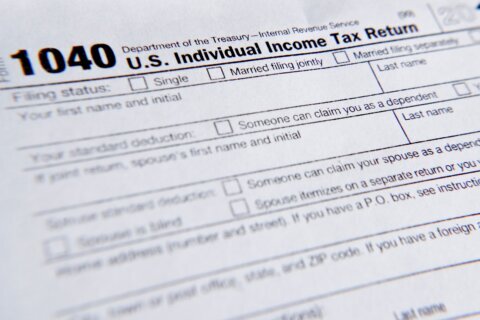Q: What is the source of information Google provides when I use the “About this result” feature?
A: Now, more than ever, it’s important to know the source of information you find online and Google’s attempt to provide more information about its search results called “About this result,” which it launched in early 2021.
You can access this feature by selecting the three small dots just to the right of the URL and above the title of each result on the page, which will result in a small box of information. The feature is in it’s beta testing phase, meaning it’s still in development but perfectly safe to use, unlike some beta software programs.
Source
The feature’s first section is labeled ‘Source’ and will try to provide an Wikipedia overview of the website itself, not on the specific page in the result. It’s essentially an overview of the author of the website, if one exists, somewhere on Wikipedia.
It will clearly point out if the link is to an advertisement, a sponsored link or if it’s an actual search result page.
If it doesn’t have an associated Wikipedia page, Google will provide the approximate month and year that the website was first indexed. This is a quick way to know if a website was just recently created or has been around for a long time.
Most scam websites are relatively new since they tend to get shut down as they are discovered, forcing scammers to create new ones.
It will provide the entire URL, so you can fully examine it before ever clicking on it.
Lastly, it gives you a quick confirmation as to whether your connection will be secure (https://) or not through a link to “More about this page” which leads to a page with two different sections: “About the source” and “About the topic.”
About The Source
If there was no Wikipedia page for reference, you’ll see a description created by the website itself and in their own words. There might be other search results about the source if they exist.
Depending upon the subject of the search, you may also get a description from Google’s Knowledge Graph, which is a database of facts about people, places and things.
These additional search results from third parties can be a very helpful way to evaluate the source when it’s one you aren’t familiar with.
About The Topic
This section will provide additional websites that are about the same topic or an item that you searched for, so you can get more perspective from a variety of sources.
If it’s a news-related search, you’ll see articles about the topic from a variety of news sources in addition to the one link in your search results.
Not Perfect, But Useful
This feature is far from a perfect way to investigate sources of information, but it does provide some easy-to-use tools for gathering useful information to help us all get a handle on misinformation.
This is all machine-driven, which is why it won’t always be helpful, but it’s certainly a better way to scrutinize information than taking things at face value from a friend’s social media post!
Ken Colburn is founder and CEO of Data Doctors Computer Services. Ask any tech question on Facebook or Twitter.