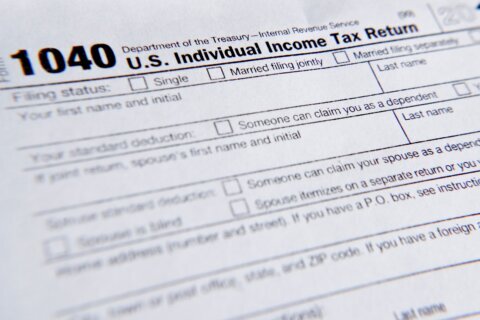Q: Any suggestions for creating a digital will?
A: Estate planning is one of the most important tasks everyone should be doing for their families and including your digital assets is critically important in the information age.
We’ve been through the process of trying to help others reclaim online accounts or break passwords after someone passes and it’s just not something people that are grieving need to be dealing with.
You can save your heirs a lot of frustration and potential expense if you create a clear way for them to claim your digital assets along with the instructions for your real world assets.
Make a list
Start by making a list of all the devices and accounts that you own, which will provide the outline for documenting usernames and access codes.
Don’t forget passwords or encryption keys for individual files, external storage devices, flash drives and access codes for your computers and mobile devices.
If you’ve jumped into the crypto-currency craze or have registered domains or other virtual properties, make sure to include those access instructions.
Who gets what?
Once you’ve created the list along with access instructions, clearly indicate who should be in charge of which assets along with any specific instructions you’d like followed.
You can also assign an executor of your digital assets along with your instructions so that a tech savvy individual can properly follow your wishes.
Email accounts are critical
If you do nothing else, making sure someone can access your email account is the most critical.
It’s the gateway to recovering all your other accounts since most password-reset requests get sent to your primary email account.
If you have multiple email accounts, noting which email account is tied to which online account will also be very helpful.
Google’s inactive account manager
Google provides an easy way to ensure your heirs won’t have to jump through hoops to gain access to your Google accounts.
The Inactive Account Manager allows you to designate what happens to your data and accounts if they become inactive for a specified period of time.
You can choose between three, six, 12 or 18 months of inactivity which will trigger either the deletion of your data or the notification and access to your data for up to 10 different people.
As a pre-caution, the system will send a warning of the intended actions both by text message and email in the event you forgot that you set this up.
Facebook’s legacy contact
Facebook may be one of the most important online accounts to the surviving family and friends because it’s a place to collectively grieve and remember the dearly departed.
Facebook has a process to memorialize an account when someone passes away, but when this happens, no one can ever log in to the account again.
You can designate a ‘legacy contact’ if you want to give your heirs more control over what happens to your Facebook account if it becomes memorialized.
Alternatively, when you provide access information to your heirs, none of these limitations will be enforced, so you’ll have to decide if you want to limit what can be done and proceed accordingly.
Ken Colburn is founder and CEO of Data Doctors Computer Services. Ask any tech question on Facebook or Twitter.