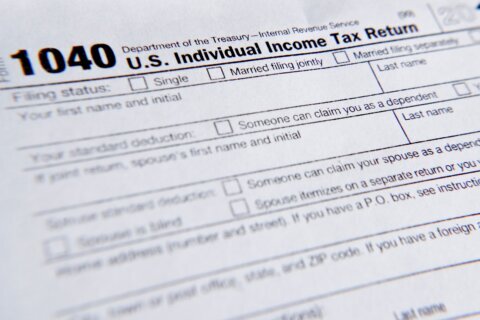Q: We’re planning an extensive driving trip this summer and trying to decide if we should get a dedicated GPS or use our smartphones.
A: As good as smartphone navigation apps have become, there are numerous reasons you may want to look at a dedicated GPS device. How and where you plan to travel will probably determine if spending the extra money makes sense.
Basic differences
Anyone traveling to remote areas where cellular coverage is unavailable will get more accurate information, because dedicated GPS devices connect to the satellite network. As a result, dedicated GPS devices also tend to be more accurate (to within 15 feet).
You can improve your chances for accuracy with smartphone mapping if you remember to download the area for offline usage, but that may not be practical if you are a spontaneous traveler. If your smartphone storage is nearly full already, downloading a large number of maps can also become a problem.
There was a time when real-time traffic information was better with dedicated GPS devices, but the gap has definitely closed, especially with crowdsourcing apps like Waze. The downside to Waze in remote areas is that unless there are other users on the same path, you won’t get any updated information.
Recalculating routes will also tend to be faster on a dedicated GPS, especially if you are out of cellular range.
If your smartphone is on a limited data plan, that may be another reason to consider a dedicated GPS unit, as your smartphone will be constantly downloading portions of the map as you travel.
Battery usage is another consideration, as real-time navigation apps can drain your smartphone battery quickly. Dedicated GPS devices typically plug into a cigarette lighter in your vehicle, allowing you to use the battery in your smartphone for other purposes.
If you decide to use your smartphone as your navigation device, make sure you have the proper power adapter in your car to keep it charging.
Another consideration is where the device will be while you are driving, so you aren’t fumbling around with your smartphone while you’re driving. Dedicated GPS devices generally come with suction-cup mounting brackets, which you can easily get for your smartphone as well.
Whichever way you go, be sure you put the device in your field of vision while you are driving.
Vehicles that have Apple CarPlay or Android Auto built-in allow you to mirror your smartphone’s navigation screen to the car display, but you’ll still be using your smartphone as the actual navigation tool, so plan accordingly.
Special considerations
If you’re an avid backcountry hiker, you may want to consider a portable GPS that can be used in your car and on your hikes.
If you are traveling in an RV, you can get more specific alerts, such as low-clearance bridges, through add-ons from LowClearances.com, or you may want to consider one of the RV-specific devices that allow you to avoid certain roads based on the length and height of your vehicle from companies like Garmin and Rand McNally.
Ken Colburn is founder and CEO of Data Doctors Computer Services. Ask any tech question on Facebook or Twitter.