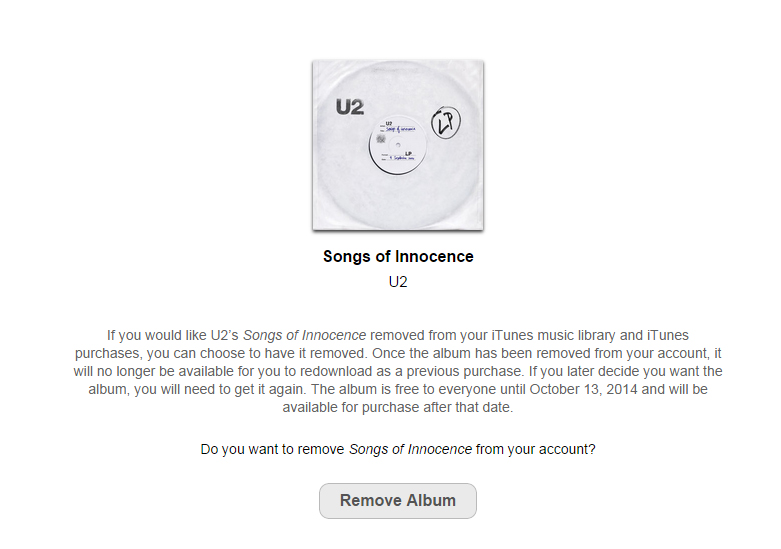
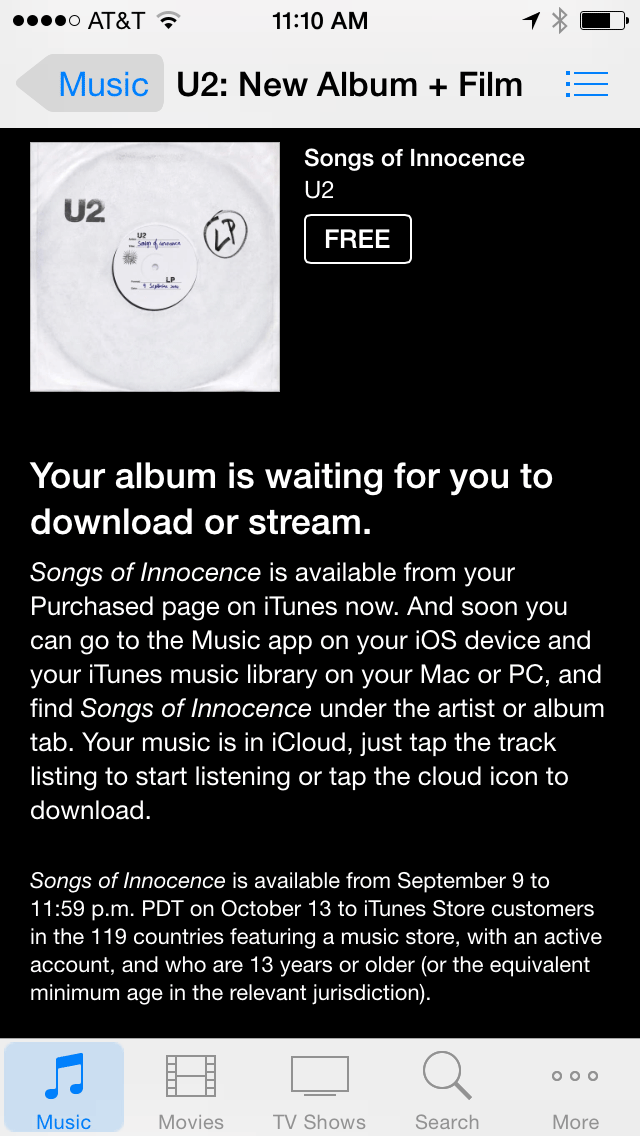
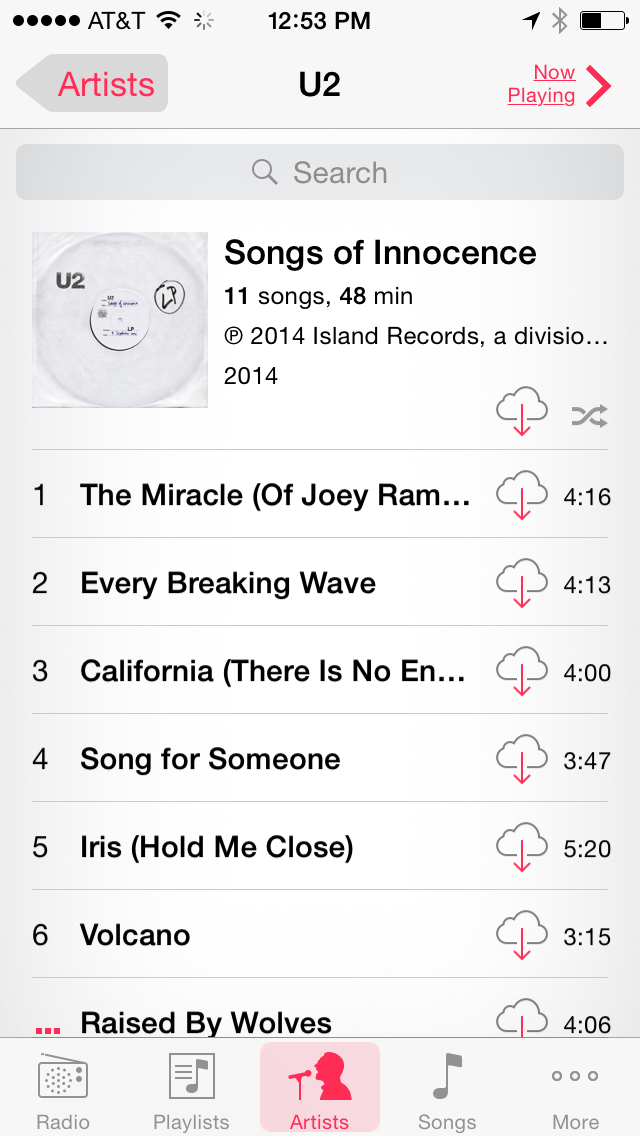
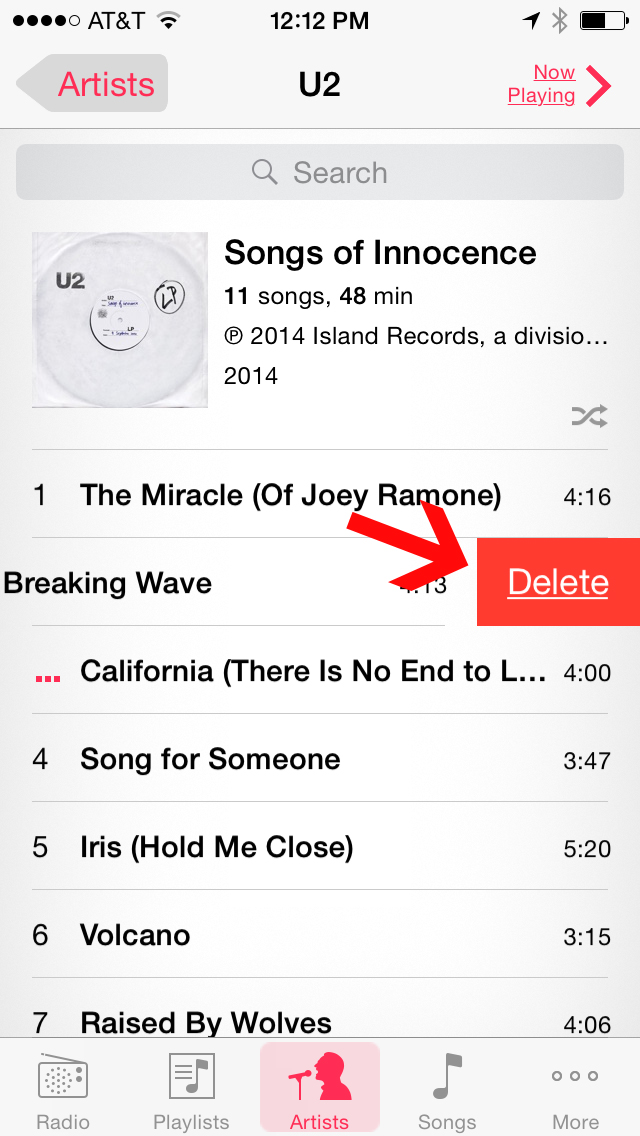
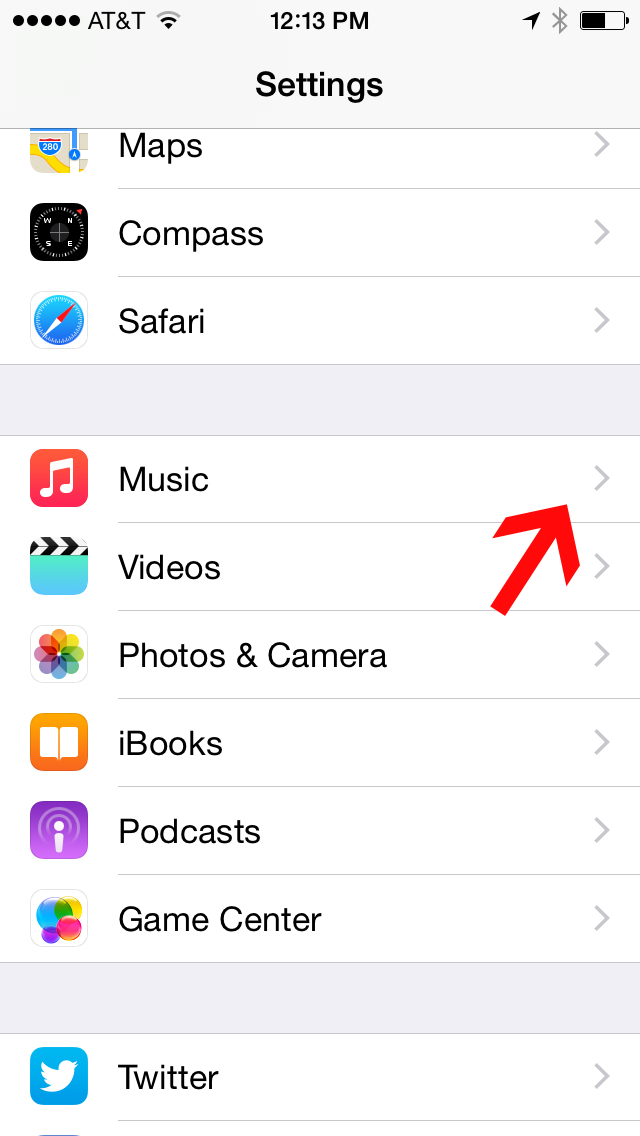
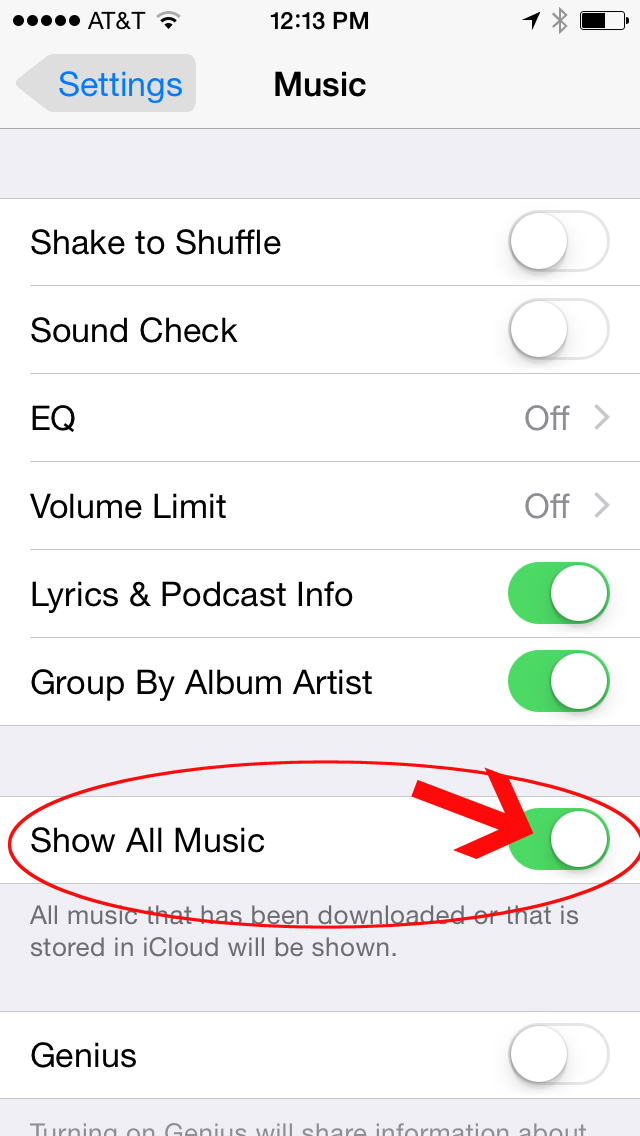
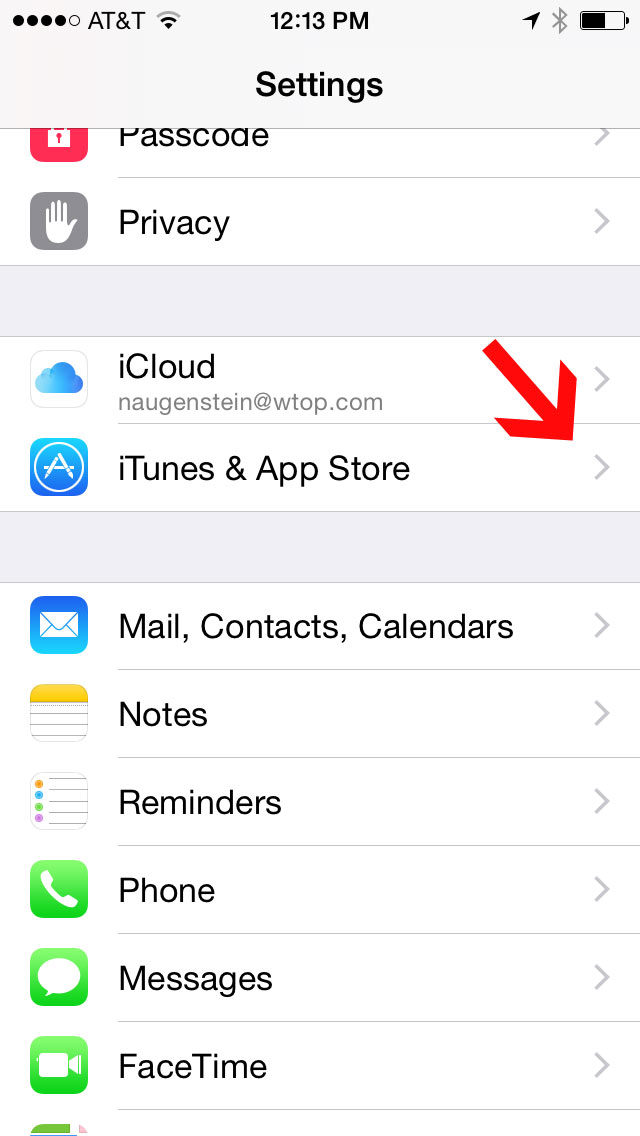
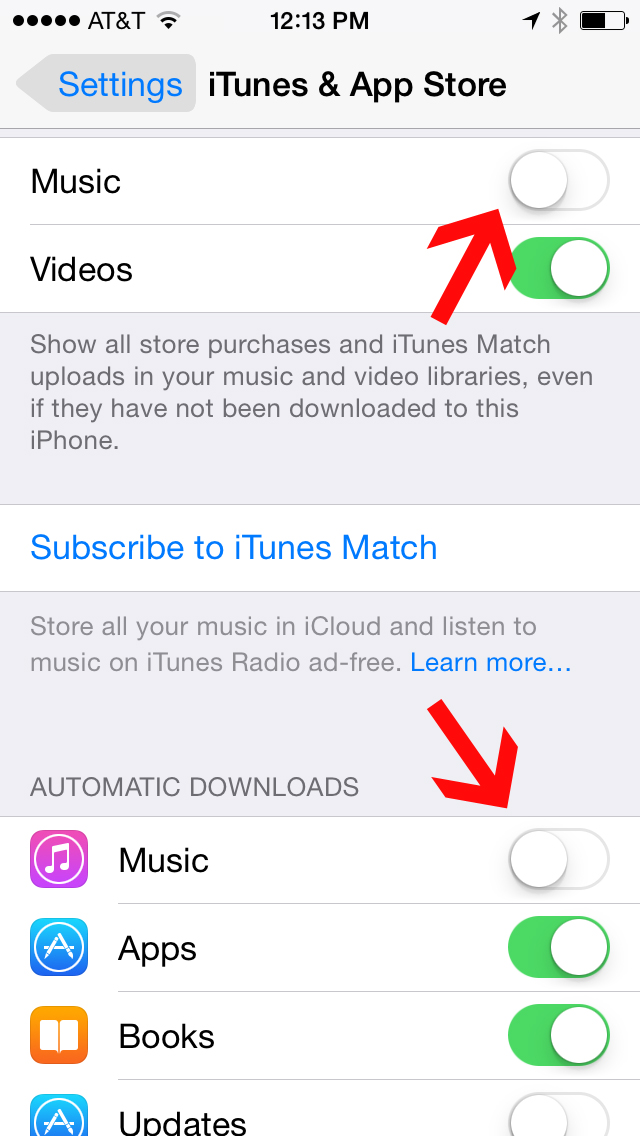
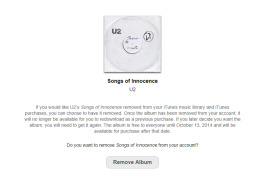
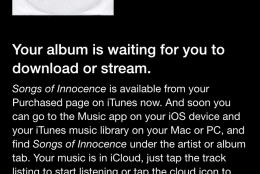
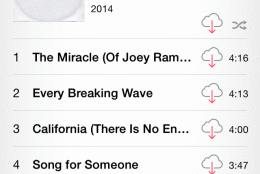
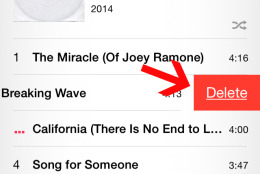
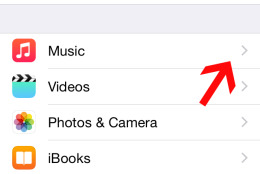
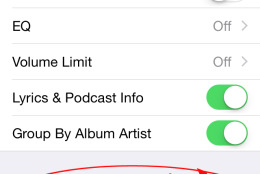
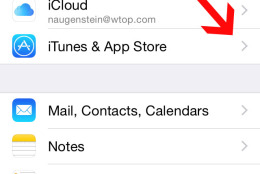
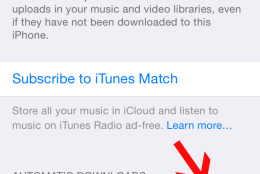
UPDATE: Sept. 15 2014:
WASHINGTON: Apple has set up a site that allows users to remove U2 from their devices by simply clicking a button.
To see the link or remove U2 from your phone, click here.
On the site, Apple does warn that, “Once the album has been removed from your account, “it will no longer be available for you to redownload as a previous purchase.”
EARLIER: Sept. 11. 2014:
WASHINGTON — Is it a successful publicity stunt if nobody knows about it and many of those who learn of it are creeped out, or even angry?
When Apple CEO Tim Cook and U2 singer Bono talked about releasing the band’s new album, Songs of Innocence, for free at Apple’s iPhone 6 event, many who listened or watched wondered how that might be accomplished.
Many iPhone users report being surprised, and some annoyed, when they click on their iTunes icon and find U2’s new release in their Album and Songs lists.
Some are surprised and happy.
And others want U2 removed from their phones, now.
Follow these step-by-step instructions to delete U2’s new album from your iPhone.
Easier said than done.
Users can delete individual songs, but those go back to the cloud and remain on the user’s album list.
And, the songs may keep reappearing if automatic downloads are turned on in a user’s iTunes account.
Gigaom says there’s no way to permanently delete the album.
If you can’t stand the thought of U2 on your phone, click through the step-by- step instructions for removing it, in the Gallery above.







