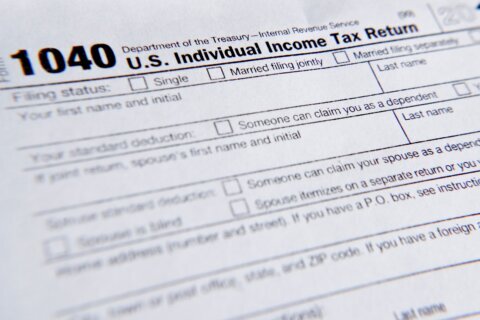Q: I had a blue screen error message pop-up while I wasn’t even using my computer running Windows 10 — what gives?
A: The infamous Blue Screen of Death (BSoD) isn’t a small issue, as it will always stop you in your tracks. It’s an indication that Windows was unable to recover from some form of a system crash.
The possible causes for this type of system error are wide-ranging and should be taken seriously, especially if it happens repeatedly.
There are hundreds of codes that may accompany your specific error, so documenting the exact error is critical to begin the troubleshooting process in an efficient manner.
My suggestion for anyone that experiences a BSoD is to take a picture of the screen with your smartphone which will make it easier to have others assist you. A critical part of the screen is towards the bottom in smaller print that says: “If you call a support person, give them this info:”
The two critical pieces of information that follow that statement are the Stop code and What failed (if it was detected).
Software conflicts
If you recently installed a software program, especially if it’s of an older generation, you could have a software driver that is shared by various programs that is incompatible. This can also occur when an existing program is updated and conflicts with something else you have previously installed.
Failing hardware
Critical components in your computer that are failing or have failed can cause the BSoD until you repair or replace the hardware. The hard drive, power supply, memory cards and graphics cards are common points of failure — as is a cooling fan that stops spinning.
Incomplete Windows update
Another possibility, especially since you said it happened when you weren’t using the computer, is that an attempt to install an automatic Windows update was unsuccessful.
If your internet connection or power went down during the process, it can disrupt the update process and cause corruption to the operating system.
When this is the cause, it’s possible that restarting the computer and ensuring you have an internet connection may resolve the issue as long as the corruption isn’t too serious.
Malware
Another common cause is malicious software that has modified Windows in such a way that it’s no longer stable enough to run. If you’re able the run your virus scanning software, performing a deep scan of your entire system would be a good first step.
Restart in Safe Mode
Another quick way to see if your problem is very serious is to restart the computer in Safe Mode.
If you continue to experience the BSoD in Safe Mode, you definitely have a serious problem that will require a complete check of your hardware and potentially a repair of the Windows Registry.
Challenges in resolving the BSoD
Without the error code and associated info as a starting point, you’d have to guess which area of your computer to focus on.
Another challenge is when it’s a very intermittent error that doesn’t seem to have a specific cause. It’s hard to know if the steps you’ve taken have resolved the problem unless it pops up again.
In those cases, whether you’re tracking it down yourself or asking others for help, be patient as it may require a bit of trial and error.
Ken Colburn is founder and CEO of Data Doctors Computer Services. Ask any tech question on Facebook or Twitter.