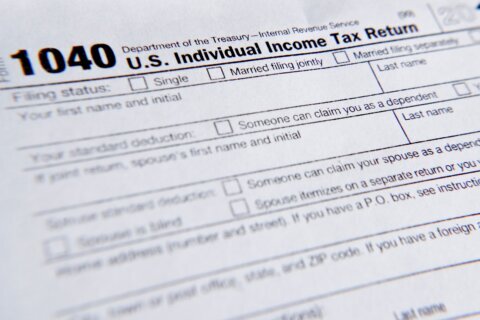Q: How long does Apple tend to support older iPhones, and should I buy a newer iPhone when they update?
A: Whenever a new iPhone model is announced, it gets many of us looking at our devices and asking whether it’s time to update to a newer model.
Battery life or a noticeable reduction in performance are common reasons to consider an upgrade, especially if there isn’t a cost-effective repair option.
Apple’s track record for supporting their older devices has been decent so far, but the answer to your question depends upon what you mean by “support.”
Repair support
If you mean the ability to have it serviced by Apple for out-of-warranty repairs, that’s typically seven years from the date they last sold the device.
You can always use third-party service providers if it’s older than that, but repair costs tend to be cost prohibitive on older phones.
iOS support
If you’re trying to determine whether you can update to a newer version of iOS, it gets a little more complicated: Some versions support three or four generations of iPhone models, while others have supported up to eight.
The model of your iPhone and the iOS version that you are trying to update to will determine the answer. For instance, iOS 16, which was recently released, will support devices back to the iPhone 8 series, which was introduced five years ago.
If you have an iPhone 7 or older, iOS 15 will be the last version available for your device, primarily because of special technology introduced with the iPhone 8 (Apple Neural Engine) that will be required to use iOS 16.
Not having access to the latest iOS version certainly does not mean that you need to replace your iPhone; you just won’t be able to use the newest features.
App support
This is where you are most likely going to run into problems that could force you to upgrade your iPhone.
Apps are an essential element of your smartphone, and when you start running into lots of apps that won’t work on your older iPhone, that could be your signal to upgrade.
App developers generally decide on the minimum iOS version they require when they are creating an app.
Much of this decision has to do with capabilities that Apple provided in newer iOS versions, which will allow the app to do new things or make use of certain technologies in newer iPhones.
Many people have experienced this when they are given an older iPhone or iPad, only to find out that a large number of apps won’t work because the device is too old.
Once again, just because you can’t install the latest and greatest apps on your iPhone doesn’t mean you have to buy a new device if your existing apps are getting the job done.
What do I have?
If you’re not sure which iPhone model or iOS version you have, you can determine both by going to Settings > General > About.
You will also see the serial number of your device, which you can use to check the coverage online.