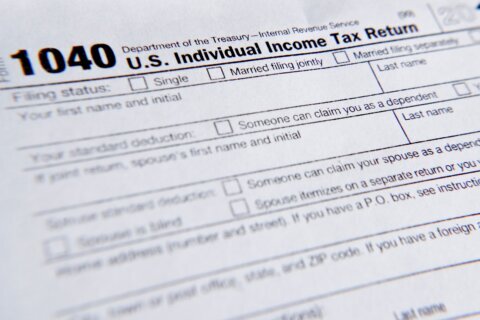Q: I would like to get my child to learn how to code this summer, so I’m looking for suggestions on where to start.
A: Any parent looking to ‘future-proof’ their child should be thinking along these lines. In today’s digital age, learning how to write code will be a skill set that will serve them well for the rest of their lives.
Even if they don’t pursue a future that requires them to write code every day, they’ll gain critical thinking and problem-solving skills that will be invaluable in virtually any vocation.
As with any ‘new language’, it can be overwhelming in the beginning but many new basic teaching tools have been developed that make getting started much easier.
Curiosity Leads To Learning
‘Writing code’ is a generic pursuit, so choosing something that your child is interested in building, such as creating a web page or a game, will help them keep their interest in the process.
Once you know what they want to build, finding the proper beginner’s resource becomes a lot easier.
Starter Resources
One of my favorite educational resources online is Khan Academy, because of its all-around focus on excellent teaching tools that resonate with today’s digital natives.
Their ‘Hour of Code’ section is perfect for kids 8+ years or older.
MIT’s Scratch program is designed for ages 8-to-16 to program their own interactive stories, games or animations that gets shared to their online community.
The non-profit Code.org has created a catalog of courses from around the Internet that are categorized grade K-5, grade 6-12 and University+ or you can search for a computer science class in your area.
Google’s ‘Made w/Code’ project is great place to help your child decide what they want to create.
For those interested in learning the language of the web, Mozilla offers Thimble, which is an online code editor that’s an easy way to create and publish web pages that will teach HTML, CSS & JavaScript.
Common Sense Media has compiled a large list of tools that covers a wide variety of activities designed for specific age groups.
If your child likes to physically build things, Lego’s Boost platform combines their robots with coding apps to let them ‘build, code, play’.
If your child wants to learn how to build a mobile app, MIT’s App Inventor will allow them to create working Android apps.
Apple’s Swift Playgrounds is an iPad app that teaches students Apple’s app-building language called ‘Swift’.
Anyone with really young children (age 3-6) that wants to start teaching the basics concepts of programming should check out ‘Cubetto’ which is a screenless coding toy.
Stay Involved
This is not a ‘fire and forget’ exercise for parents, so plan on engaging in the lessons with your child so you can also learn and better understand how and where they are progressing. This should be viewed as the beginning of a lifetime of learning for both of you.