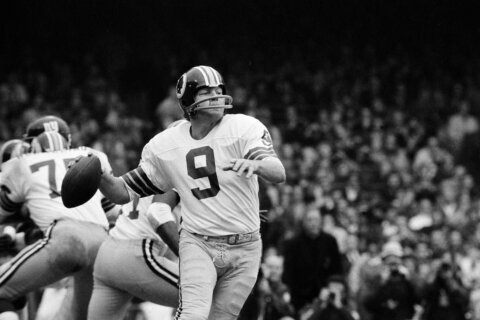These days, apps can help you with all sorts of financial matters. But some personal finance apps stand out thanks to their ease of use — simplifying and automating tasks that we often overlook or forget.
Financial educator Michelle Taylor, founder of the Women in Wealth Initiative, says it’s important to figure out what you want from a financial app before picking one. Whether you’re looking to fill a specific need in your money-saving journey or just want a one-stop shop for all of your saving and investing needs, “this will help keep you on track and prevent you from feeling overwhelmed with choices,” says Taylor. “Once you have that answer, do your research.”
Zach Whelchel, founder of MyBudgetCoach, says he prefers apps that feature zero-based budgeting.
“These apps help you give every dollar a job before you spend the money. Learning to live by your budget helps you align your spending to your values,” says Whelchel.
Here are six automatic money-saving apps that offer set-it-and-forget-it capabilities.
[See: Best High-Yield Savings Accounts: Up to 4.57% APY]
1. Acorns
The Acorns micro-investing app puts investing on autopilot thanks to its automatic roundups, which round your purchases up to the nearest dollar and invest the change. Other features include a debit card, fee-free ATM access and no overdraft fees. But it lacks the budgeting capabilities that other apps provide.
Money-saving expert Andrea Woroch says she likes the Acorns app. One reason? Your spare change goes into a diversified investment portfolio aligned with your individual criteria, such as retirement age and risk tolerance.
Top features:
— Automatic roundups on purchases with linked credit and debit cards; “spare change” invested when roundup balance reaches $5
— Debit card
— Fee-free ATM access
— No overdraft fees
— IRA match with Silver or Gold membership
— Financial education tools
Best for people who: Prefer automated investing Not for people who: Want built-in budgeting functions Cost: $3 per month for Bronze membership, $6 per month for Silver, $12 per month for Gold
2. Oportun
The Oportun app’s Set & Save feature automatically withdraws money from a bank account based on your income and expenses, and deposits it into a savings account. You can set goals such as saving up for vacations or down payments. One big drawback: You can’t schedule when and how much money the app saves for you.
Top features:
— Automated savings based on income and expenses
— You can set daily savings maximums or pause savings altogether
— Oportun can automatically transfer funds from your savings into a connected bank account to cover a low balance
Best for people who: Prefer set-it-and-forget it savings Not for people who: Want quick access to their savings without paying a fee Cost: $5 a month after 30-day free trial
[Read: Best Money Market Accounts.]
3. Goodbudget
Goodbudget incorporates the envelope budgeting system into its household budgeting app, which comes in free and premium versions. The envelope budgeting system divides cash for monthly expenses into “envelopes” for categories like groceries and debt payoff. While the Goodbudget app can lend a hand with budgeting, it lacks saving and investment features.
Top features:
— At least 20 budget envelopes per account
— Debt tracking
— Available on at least two devices
Best for people who: Need help with budgeting Not for people who: Want investing capabilitiesCost: Free basic plan; premium plan costs $10 per month or $80 per year
4. Chime
Chime provides online banking services that include automated savings contributions from your paycheck. Benefits include no monthly service fees, no minimum balance requirement and fee-free access to more than 50,000 ATMs. However, the app doesn’t offer investing capabilities or access to brick-and-mortar branches.
Top features:
— No monthly service fees
— No minimum balance requirement
— Paycheck up to two days early with direct deposit
— Fee-free access at more than 50,000 ATMs
— Fee-free overdraft up to $200 on Chime debit card purchases
Best for people who: Want easy-to-access online banking Not for people who: Want investing capabilities or in-person customer service Cost: No monthly service fees
5. Albert
Albert markets itself as an all-in-one money app that offers banking, saving, investing and budgeting functions. Unfortunately, access to those functions comes at a price — $14.99 to $39.99 per month.
Top features:
— Up to 20% cash back on spending with debit card
— Fee-free access at more than 55,000 ATMs
— Access to paycheck up to two days early with direct deposit
— Automated saving and investing
Best for people who: Want an all-around financial app Not for people who: Want a low- or no-cost financial app Cost: $14.99 to $39.99 per month after 30-day free trial
6. Rocket Money
Rocket Money enables you to manage subscriptions, track expenses and negotiate bills, among other things. But to take advantage of its more robust features, you must pay $6 to $12 per month.
Top features:
— Subscription management
— Expense tracking
— Bill negotiation
— Balance alerts
— Account linking
Best for people who: Want to manage subscriptions Not for people who: Want banking or investing options Cost: Free basic plan; premium plans cost $6 to $12 per month
Woroch says she likes Rocket Money’s ability to automatically categorize expenses into preset spending categories and “alert you when you’re about to go over, ensuring you stick to your budget and goals.”
No matter what type of app you choose, remember that money-saving apps are “only as effective as your commitment to using them,” says certified financial planner Melissa Murphy Pavone.
More from U.S. News
How Much Money Should You Have in Savings?
How Much Money Should You Have in Checking?
What’s Better for an Emergency Fund: High-Yield Savings Account or Money Market Account?
Automatic Money-Saving Apps for the Forgetful originally appeared on usnews.com
Update 01/13/26: This story was previously published at an earlier date and has been updated with new information.