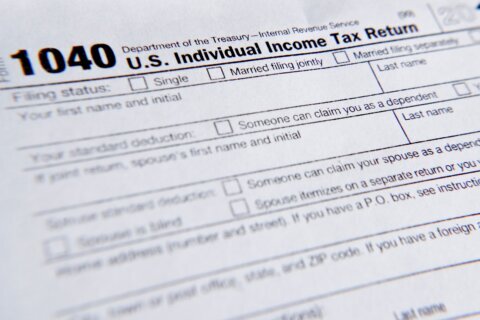Q: How does OneDrive compare to Carbonite as a backup option?
A: The three rules of computing are backup, backup, backup and having the right type of backup depends on what you’re trying to secure.
OneDrive and Carbonite actually serve different purposes and, in many cases, both have value.
Cloud storage vs. cloud backup
Tools such as OneDrive, Google Drive and Dropbox are cloud-based storage services that focus on synchronizing and sharing data files across multiple devices and users, while Carbonite’s focus is on complete backup of all your files, including photos and videos.
OneDrive integrates with Windows, making it a seamless way to protect your data files as you work on your own or collaborate with others — but it’s not a true backup service.
Critical differences
Cloud storage relies on the user to place the file in the proper sync folder or manually upload files as they are created and changed.
In my 30+ years of experience in technology support, when a process relies on a human to remember to do something, it’s going to fail at some point.
Carbonite uses an automatic process to backup just about any type of data file you choose on a continuous basis and will alert the user whenever there’s a problem getting files uploaded to their account.
Any true backup process should be automated for the highest chances of success because it’s impossible to predict when you’ll need that backup.
Carbonite provides unlimited space for your data, while all of the cloud storage services charge you based on how much you store.
Uploading very large individual files can also be a challenge for cloud storage services as they’re designed to manage large numbers of smaller files.
Most users think about just their data as being critical files that need to be backed up, but all of the settings that you’ve customized over the years that play a big role in how you use your computer are important too.
Courier recovery
Since Carbonite is focused on disaster recovery, there are many tools available before and after a disaster that cloud storage tools just don’t offer.
One of those is the ability to have your complete backup sent to you on a physical storage device via courier. This could be critical because restoring a very large amount of data via the internet could take days or even weeks depending upon your internet connection speeds.
If it’s mission critical and time sensitive, paying to expedite your recovery is well worth the time savings.
Individual critical files can easily be downloaded to any computer by simply logging into your Carbonite account, so you can choose the best option for your situation.
Summary
Both services offer file “versioning” which allows you to go to a previous version of a file should it become damaged, infected or deleted.
If you only care about a small number of data files, like documents, PDFs and spreadsheets, or want to share or collaborate with others, OneDrive will be best suited to those needs.
If you want protection for your photos, videos, data files and want tested processes when a major disaster occurs, Carbonite is the better choice.
If all of the above is important, use both services.
Ken Colburn is founder and CEO of Data Doctors Computer Services. Ask any tech question on Facebook or X.
Get breaking news and daily headlines delivered to your email inbox by signing up here.
© 2024 WTOP. All Rights Reserved. This website is not intended for users located within the European Economic Area.