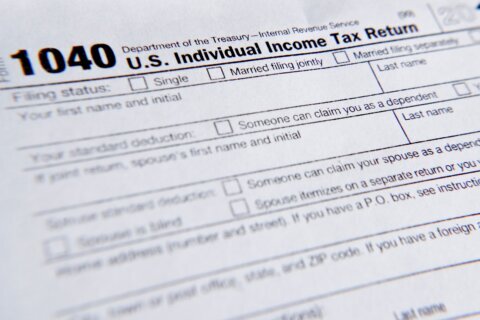Q: What’s the difference between Zelle and Venmo?
A: Mobile payment systems allow you to use your smartphone to transfer money, which eliminates the need to write checks, grab cash from an ATM or purchase money orders or cashier’s checks.
This convenience also benefits the recipient as they don’t have to make a deposit or wait for a long period of time to get the money in their account.
Zelle and Venmo are two of the most popular platforms providing similar services, but some significant differences exist.
Zelle
This platform only works in conjunction with a U.S.-based bank account, as it was developed by seven large banks: Bank of America, Truist (formerly BB&T), Capital One, JPMorgan Chase, PNC Bank, U.S. Bank and Wells Fargo.
It’s a seamless and fast way to transfer funds between two accounts, as over 1,800 banks and credit unions provide Zelle as an option within their banking apps.
All you need is either the phone number or email address of the recipient to send funds. If they have yet to enroll in Zelle, they’ll receive either a text or email message (based on what you used to generate the transfer) with instructions on how to get enrolled.
If they don’t enroll within 14 days, the transfer will expire and the funds will be returned to your account.
If they are enrolled, their bank account will receive your funds within minutes without fees.
Once the transfer has been initiated, it is not reversible, so it’s important to make sure you have the right phone number or email address and the right amount.
Zelle is a great way to transfer funds to friends and family, but there is a daily and monthly limit that is determined by your bank. The best place to see your limits is in the Zelle portion of your banking app as it can also be determined by the type of account you have.
Venmo
While the basic process of sending funds to others is essentially the same (email address, phone number or username), Venmo doesn’t require you to connect to a bank account.
It’s more of a digital wallet (like PayPal) so any funds you get sent will stay in your Venmo account until you initiate a bank transfer to a U.S. bank. If you need to transfer funds internationally, PayPal is a better option.
If you keep funds in your Venmo account, you can use them to pay others or purchase goods and services from companies that accept Venmo payments.
One major difference with Venmo is that free transfers take 1-3 business days while instant transfers will incur a 1.75% fee.
You’ll also need to go through an identity verification process as required by federal law to send more than $299.99 per week or transfer more than $1,000 a week to your bank account.
If you decide to use Venmo, make sure you go to the privacy settings and change the “Who can see this?” from public to private, or your transactions will be shared with the world.
Fraud Issues
Both of these platforms are secure and safe to use, but since transfers aren’t reversible, scammers have created numerous clever schemes to defraud victims. Here are some common scams to watch out for on Venmo and Zelle.
Ken Colburn is founder and CEO of Data Doctors Computer Services. Ask any tech question on Facebook or Twitter.