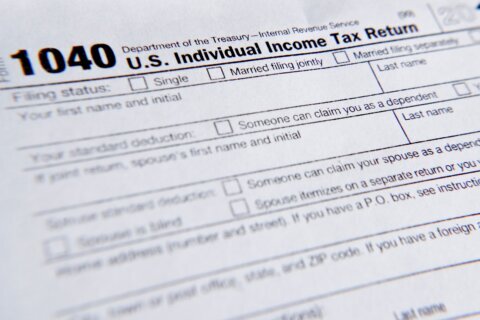Q: How hard will it be for me to upgrade my 5-year old computer from Windows 7 to Windows 10?
A: As the January 2020 “end of life” deadline approaches for Windows 7, anyone still running the old OS needs to make some decisions about how to transition.
Minimum System Requirements
If you want to explore upgrading your existing computer from Windows 7 to Windows 10, you’ll want to start by checking to see if your hardware will meet what Microsoft recommends as the minimum requirements.
You’ll need a 1 GHz or faster processor, 2GBs of RAM and at least a 32GB hard disk along with an internet connection, which is required in order to properly install Windows 10.
A 5-year old computer should be just fine running Windows 10 as long as it’s in good working condition and any older software you plan to run in Windows 10 is compatible.
You’ll also need to make sure that any peripherals you want to use, such as printers and scanners, are compatible with Windows 10.
Recommended Upgrades
Even though your old computer may meet the minimum requirements, there are a couple of upgrades you may want to consider to make things work better.
Upgrading your RAM to at least 4GB (the more, the better) and switching out your old mechanical hard drive for a much faster Solid State Drive (SSD) will substantially improve the performance of an older computer.
In-Place Upgrade vs. Starting from Scratch
There are pros and cons to any approach you may take to upgrade to Windows 10, so understanding the potential issues is helpful.
Upgrading your existing system with all of your programs and data in place may sound like the best way to go, but it may be the most technically problematic.
Any hidden preexisting issues that your current OS might be experiencing along with a myriad of potential driver issues and software compatibility surprises can cause lots of problems during or after the upgrade.
Installing a new hard drive or wiping everything off your old one and installing Windows 10 from scratch is the cleanest way to go, but you may still experience driver issues if the generic drivers that Microsoft includes aren’t a good match for your old hardware. If this happens, you’ll need to be able to determine the actual manufacturer of various internal hardware components in order to see if Windows 10 drivers have been created by a third-party.
The other challenge to a fresh installation is that you’ll need to install any programs that you want to use from scratch as well as restore your data from a backup. You’ll want to track down installation disks, downloads and product keys before you decide to go this route.
New Computer
Make sure you calculate the costs involved for acquiring a Windows 10 license, upgrading any hardware or paying someone to make it all work for you. Buying a new computer that comes preloaded with Windows 10 means you’ll only need to worry about installing your programs and transferring your data files from your old hard drive.
Ken Colburn is founder and CEO of Data Doctors Computer Services. Ask any tech question on Facebook or Twitter.