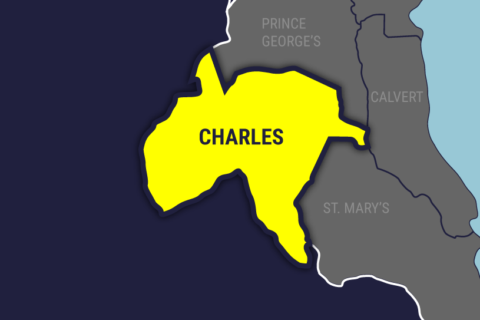Q: Do any of the Facebook blockers work to block political posts?
It’s very likely that a lot of Facebook users could be suffering from some form of “political post” fatigue. There are a number of ways to better manage what appears in your newsfeed that can range from basic measures to drastic action.
Start ‘unfollowing’
For those friends that seem to obsess over every twist and turn of the current political environment, you can simply stop following them so their every post does not appear in your newsfeed.
On your computer, you can easily do this by floating your mouse over their profile picture and changing the “following” button to “unfollow.” On mobile devices, you can click on the small down arrow in the upper-right corner of anything they post and tap the “unfollow” option from the menu.
When you unfollow someone, there is no notification to that person, so you don’t have to worry about offending them.
Hiding certain sources
There are lots of allegations of “fake news” being thrown around by all sides, but you get to decide which sources you want to see. When a post is shared by a friend for a resource you don’t particularly care for, you can click on the small arrow in the upper-right corner of the post and select the “Hide all from…” option. This will keep anything shared by anyone from that resource from appearing in your newsfeed.
Browser add-ons
If you don’t want to completely unfollow someone but attempt to filter out politically-oriented posts, there are a number of options available for your desktop browsers.
One created for the Chrome browser that’s been getting a lot of mentions is called Remove All Politics From Facebook. In my tests, it didn’t work very well, but many comments from users claim that it does help, so your mileage may vary.
A more powerful tool that’s been around for a while is called Social Fixer and works with every major browser, not just Chrome. Social Fixer lets you choose pre-existing filters (such as politics or Super Bowl) or create keyword lists of your own, giving you a lot more control over what you see.
If you really want to shut down everything and only see posts from specific friends, News Feed Eradicator for Facebook (Chrome only) will do the job. Once you install it, you‘ll get an inspirational quote where your newsfeed normally appears, so you have to manually go to individual profiles in order to see any posts.
Keep in mind, all of these browser add-ons are at the mercy of Facebook’s code, so any updates or changes by Facebook can impact the effectiveness of them all.
The nuclear option
In some cases, you may feel it’s “healthier” to completely disconnect from certain friends, so you can “unfriend” them by going to their profile on either mobile or desktop devices. If things have really become a problem, you may want to completely block them from anything you post as well by going to your account settings menu and selecting the “blocking” option.