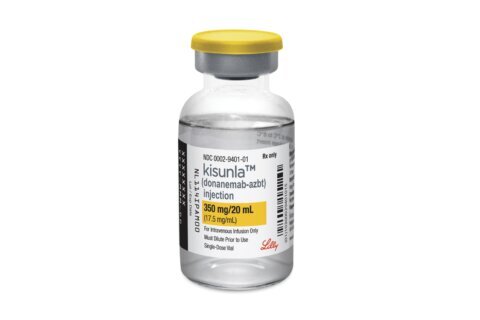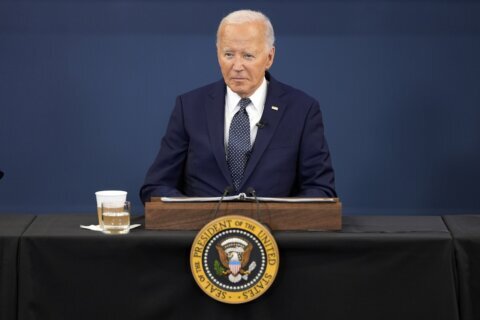One of the most powerful things you can do with your money is establish a strategy to get ahead. Knowing where you have been spending your cash, making sure there is enough left over for saving, investing for wealth accumulation and organizing debt repayment can be a complicated process, however.
To the rescue: budget tracking applications and software.
Mint was among the first on the scene, starting in 2007. Although it closed down in March 2024, many great, free budgeting apps are on the market.
[Related:Mint Has Shut Down: Here Are the 5 Best Free Budgeting Apps to Use Instead]
Most share similar features. After you enter your financial information like your income, bills and bank account numbers, the program takes over, making financial planning a breeze. Everything you want to know about your money will be at your fingertips.
The problem is, others may have access to that data too. Here’s what you need to know to keep your financial information safe.
Privacy Isn’t Always Guaranteed With Budget Tracking Apps
You may think that the information you input into the app goes no further than your mobile device or computer, but that’s not always the case.
Icogni, a company that developed a personal data removal tool, found an alarming number of budgeting apps are generous with their customers’ personal and financial information. In its 2023 research report, it found that 60% of 20 popular budgeting apps share users’ data.
For example, NerdWallet: Manage Your Money may share your credit score, while Wallet: Budget Expense Tracker and Mobills – Budget Planner share your user payment information. Wallet: Budget Expense Tracker, NerdWallet: Manage Your Money, EveryDollar and Money manager & expenses share your purchase history.
So, why would budgeting app companies share the information they collect with others?
“Data is big business,” says Lauren Hendry-Parsons, privacy advocate at ExpressVPN, headquartered in the British Virgin Islands. “It’s valuable for marketing, corporate deals and understanding consumer behavior.”
Richard Gardner, CEO of Modulus Global in Scottsdale, Arizona, finds such data collection and sharing concerning.
“I wouldn’t use an app that does this,” he says. “There may be opt-out provisions, though. If you really want to use the app, find out. Any reputable app should ask your consent. If they do share and you’re OK with it, though, ask what they will do with it.”
As a consumer you have rights, but not all states have the same level of protections.
The California Consumer Privacy Act (CCPA) is one of the most comprehensive data privacy laws. Among its provisions, the CCPA gives residents the right to find out what personal information has been collected, the reason and to whom it might have been sold. You also have the right to opt out of the sale or sharing of your personal information.
[Related:Simple and Free Budgeting Tools]
Types of Information That Can Be Collected by Budgeting Tracking Apps
For a budget tracking app to be useful, you need to input data and give the company access to certain information. Therefore, when you enroll in the system, you will be given a list of permissions to sign off on. If you accept, you allow the company to have access to parts of your device. Depending on the company, it may share that data.
However, it’s may not be necessary for you to authorize everything that you are asked to provide. Here is the type of data a budgeting app may ask to collect from your device, in order of most to least common, per the Icogni report:
— Location
— Personal information
— Financial information
— Messages
— Photos and videos
— Audio files
— Files and docs
— Contacts
— Calendar
— App activity
— App info and performance
— Device and other ideas
“I would only want to grant permission to what’s essential, not give wholesale access,” Hendry-Parsons says. “Allow it to access all photos in my library? No. Choose what it can access on a case by case basis, like for photos of receipts? Maybe. Why does it need your location? Don’t just say yes.”
The Most and Least Private Budget Tracking Apps
“When we see an app in the store, we download it but don’t always interrogate to see what’s under the hood,” Hendry-Parsons says.
“Regarding privacy policies, almost everyone is guilty of scrolling to the bottom of the agreement box and just accepting everything. But read it. You will find out if they share with third parties. Be clear on how they use and share your data,” she adds.
According to the Icogni report, the budgeting apps that keep your personal and financial information most private are:
— Expense IQ Money Manager
— Bluecoins Finance & Budget
— Budget planner–Expense tracker
— AndroMoney ( Expense Track ), Bills Reminder, Budget Planner (tied)
The least private budgeting apps are:
— 1. NerdWallet: Manage Your Money
— 2. EveryDollar: Budget Tracker
— 3. MoneyLover — Spending Manager, Mobills: Budget Planner (tied)
— 4. Wallet: Budget Expense Tracker
Security Concerns for Budget Tracking Apps
Another issue to explore before downloading and using a budgeting app is the company’s security systems.
Timothy Bates, professor of innovation and technology at the University of Michigan-Flint, says all of the data the app holds must be properly encrypted. The standard encryption is 128 bits, which means the code will be difficult to crack, but the higher that number is, the better.
[Read: How to Make a Budget — and Stick to It.]
“To find out, look at the certificate in the app,” Bates says. “It’s required, and you should see it in the ‘about’ or ‘FAQ’ page. If it’s not there, walk away.”
Goodbudget, for example, is secured with a 256-bit Secure Sockets Layer, an encryption security protocol.
The company should also go through a cybersecurity auditing process. The Service Organization Control Type 2 (SOC 2) was developed by the American Institute of Certified Public Accountants.
“At a minimum, a budgeting app should be SOC 2 compliant,” Gardner says.
“That takes about six months, but it’s a thorough audit to make sure things are in place, the software is written in a secure manner, it was tested for penetration and the server is secure with all right policies,” he adds.
However, Gardner says to look for an even higher certificate: the International Organization for Standardization 27001 Standard (ISO 27001). It takes longer and is more expensive, but it ensures office sites, development centers, support centers and data centers are securely managed.
YNAB (You Need a Budget), for example, has both SOC 2 and ISO 27001.
“Unscrupulous companies give out certifications, and companies can buy them very cheaply, for a few thousand dollars,” Gardner says.
“Because a certificate like the ISO 27001 can cost over $100,000, I would be concerned about budgeting app startups that may cut corners. There are more and more data compromises happening. You have to be concerned about hacks,” he says.
Tips for Choosing a Budget Tracking App
Bates suggests doing additional homework before downloading a budget tracking app. He recommends researching the company’s history, including its founders and current leadership. All that information should be available on Crunchbase. If it’s not, consider it a warning sign to stay away.
Also make sure the app has:
— A two-factor password. It should require you to input two types of information to access the account, such as a password or personal identification number, a code sent to your device, or a fingerprint.
— “Read only” access. “You should not have the option to move money between accounts,” Bates says, because it’s too dangerous.
— A strong policy to remove data. “By law these apps should give you the ability to delete data when you close it,” says Bates. “But read their policy to make sure.”
“If you’re handing over important financial information to an app, the company needs to deliver privacy and security,” Hendry-Parsons says. “This doesn’t mean you need to go back to paper and pen. Just take control over which apps you do use.”
More from U.S. News
How to Be Master of Your Cash Flow
The Best Budgeting Templates to Manage Your Money
Hate Budgeting? Here’s How to Reframe It
Are Budget Apps Safe? originally appeared on usnews.com
Update 06/21/24: This story was previously published at an earlier date and has been updated with new information.