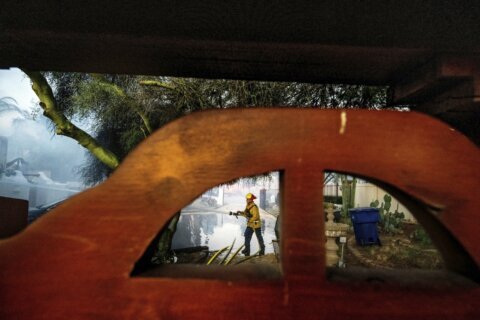We’re accustomed to using online banking to do things like pay bills and transfer funds, but you can even set up your accounts online without visiting a branch or making a phone call.
In just a few clicks and with the right documentation, you can open checking, savings, money market and other types of bank accounts online. And it doesn’t have to just be with an online-only bank — traditional brick-and-mortar banks also allow online account opening. Here’s how you can open a bank account by going online.
[Read: Best Checking Accounts.]
Steps for Opening a Bank Account Online
1. Pick Your Bank
Decide which bank or credit union you want to do business with. Start with a list of factors that are important to you to figure out if an online-only bank or one that has physical branches is best for you.
“Some people prefer the in-person touch of a community bank or credit union where they can be greeted with a smile, while others who may travel more prefer a financial institution where they can access their money wherever they are, so an online bank could make more sense,” says Lori Gravitt, assistant vice president and branch manager at Addition Financial Credit Union.
Related to that, think about whether you prefer a national, regional or community bank or credit union. From there, consider these factors to help you make your final choice:
— ATM availability. If you need ATMs on a regular basis for cash, look into any associated fees. Some banks may offer rebates on out-of-network ATM fees, which is an added value.
— Your account needs. Consider whether you’re willing to maintain accounts at different banks. “Do you want a one-stop shop or are you willing to go look for the best buy for you for each particular product that you need?” says Nicole Lorch, president and chief operating officer of First Internet Bank.
— FDIC/NCUA insured. The Federal Deposit Insurance Corp. for banks and the National Credit Union Administration for credit unions give customers and members peace of mind that their funds are federally insured up to $250,000, says Gravitt. “This is an important protection in the event of a bank/credit union failure,” she adds.
— Customer service. Check reviews of banks online and see what kind of service people are getting, suggests Lorch. You can also search the Consumer Financial Protection Bureau’s Consumer Complaint Database to look for patterns of poor service or unethical practices.
[Read: Best Savings Accounts.]
2. Choose Your Account
Bank account terms and conditions vary. That’s why you’ll want to carefully review each account’s features to find the best option for your needs. If you want to open more than one account type with the same bank, you may be able to save time by opening them online in the same session so that you only have to provide your information and documents once.
Account Types
— Checking accounts. These accounts are intended for everyday transactions like paying bills and making purchases. There are free checking accounts, some that earn interest and others that charge monthly fees (although there are often opportunities to avoid the fees).
— Savings accounts. The purpose of a savings account is to contribute funds and let them grow. Look closely at interest rates on savings accounts since extra earnings can fast-track your progress.
— CDs. Certificates of deposit pay a fixed interest rate after a specified term, allowing you to earn a predictable amount. If you withdraw funds early, you may face a penalty. Many online CDs have competitive rates, so shop around.
— Money market accounts. These interest-earning accounts can act as a hybrid checking and savings account, but they are primarily used for savings. Pay attention to minimum balance requirements.
Account Features to Compare
— Interest rates. Rates are competitive now, so it could pay to open a new account. “Interest rates have gone up 5.25 (percentage) points in the last two years. Yet many banks have not responded with the interest that they’re paying their consumers because people aren’t paying attention on a monthly basis when they get their statements,” says Lorch.
— Fees. Some accounts have monthly maintenance fees, and ATM fees can vary depending on the bank. Think about your banking needs and try to avoid fees if possible.
— Minimum balance requirements. In some cases, you may be able to waive monthly fees and/or earn interest by maintaining a minimum balance. Consider whether you can realistically meet that requirement before choosing an account.
3. Gather Your Documents
To open a bank account online, you’ll need to provide identification. “Unfortunately, with the rise of identity theft, banks need to make sure that we’re dealing with the person that they purport to be, so there will be some identity verification screening in any online application, and consumers should be prepared for that,” says Lorch.
Even so, the process is pretty straightforward. You’ll typically need to upload:
— A photo of your driver’s license, passport or other government-issued ID
— A U.S. mailing address and phone number
— If you’re under 18, you’ll need someone older to sign up with you as the joint owner of the account, so that person’s documents will be required as well.
— Some banks might require proof of address such as a current utility bill or mortgage statement. “Many banks now have back-end tools that we can use for identity verification, and if there’s something in the system that comes up as uncertain, then we may reach out and ask for some clarity,” says Lorch.
4. Fill Out the Online Application
You should be able to locate an “apply now” button on any bank’s website, which will take you to the online application form page. From there, follow the prompts.
— Provide your personal and contact information (including mailing address, phone number, date of birth and email), and your Social Security number or tax ID number.
— Upload a photo/scan of your ID.
— If you’re opening an account with a credit union, you will have an additional question about your membership eligibility, such as being a resident or student of a particular geographical area, being affiliated with partner organizations or working in a certain industry. Some credit unions let anyone join but may require a donation to an outside organization.
— Once you fill out the application, select the account or accounts you wish to open.
[Read: Best Money Market Accounts.]
5. Fund Your Account
The final step to opening your account online may be to add funds. Many banks require this, but some may allow you to add funds at a later date.
Some options for adding funds to your new account may include:
— Entering the routing and account numbers for your other bank to initiate a funds transfer.
— Providing a debit card or credit card account number.
— Doing a mobile check deposit from another bank account. This involves filling out a paper check and then taking a photo of it and uploading it.
— Using a digital wallet. “There may also be options available to fund the account using electronic wallets, such as PayPal or cryptocurrency and mobile payment services,” says Lindsay Lawrence, EverBank’s executive vice president and chief operating officer.
— If the bank has branches, you may be able to open an account online and make an in-person cash deposit.
[Read: Best Online Banks.]
Will You Still Have to Go to a Branch or Mail in Documents?
Although it’s not as common of a practice as it once was, some banks with branches may require you to stop in with a hard copy of your ID for certain types of accounts, such as a joint account with a minor. If you’ve had a negative banking history, like unresolved overdrawn accounts or bounced checks, or you have no banking or credit history, you might have to apply in person.
But generally, as long as you are 18 or older with the proper identification information, you should be able to fully open your new account online.
Even signature cards typically no longer have to be done on paper for many online bank accounts, but policies can vary. For example, Bank of America asks that online customers print, sign and send in their signature form via regular mail.
Note that you may have to deal with paperwork at some point if you want to make changes to the account, says Lawrence. “Signing and sending in paperwork takes place when adding a beneficiary, changing the account to a trust or power of attorney, and when making any changes to authorized signers/trustees.”
More from U.S. News
How to Transfer Money From One Bank to Another
Bounced Checks: What You Need to Know
Understanding Available Funds in Your Bank Account
Steps to Open a Bank Account Online originally appeared on usnews.com
Update 05/28/24: This story was previously published at an earlier date and has been updated with new information.