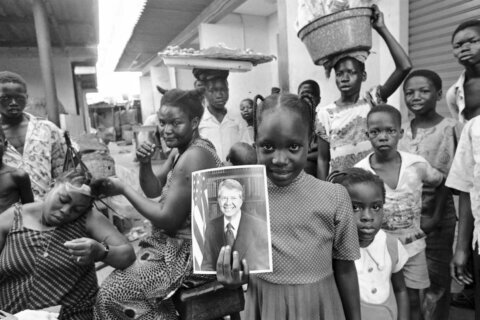When it comes to professional communication, texting and messaging are convenient, but they can’t compete with a well-crafted business letter.
“In the digital age, we’ve become much more casual in our writing in general,” says Marcia Layton Turner, founder and executive director of the Association of Ghostwriters. However, using a formal letter format looks more professional and may be more likely to garner a favorable reply.
To write an effective business letter that will make a good impression and get results, you need to follow some basic guidelines. Those include using a professional letter format, avoiding generic salutations, being clear about your purpose for writing and ending with a call to action. You should also aim for a page or less of text and proofread before sending.
Keep reading to learn more about crafting a polished business letter.
[Read: How to Write a Professional Thank-You Email After an Interview.]
Proper Letter Format for Traditional Correspondence
When it comes to business letters that will be sent through the postal mail, formatting is crucial. The document must be well-organized and follow a standard structure to look professional.
A business letter should include the following components:
— Your contact information.
— Date.
— Recipient’s name and address.
— Salutation.
— Body.
— Closing.
Your Contact Information
“At the top, you really should have your own letterhead,” says career expert Wendi Weiner. However, if you don’t have letterhead stationery, you can improvise by inserting your address at the top of the page. There is no need to put your name or title here. The street address, city, state and ZIP code will suffice.
Date
Skip a line and write out the date, including the full name of the month. Depending on your preference, center the date or use the left justify option.
Recipient’s Name and Address
Skip another line and write the recipient’s name, title and address. Use the left justify option and write out the address in the same way you’d write it on an envelope.
Salutation
Skip another line and write “Dear” followed by the recipient’s title and last name. “You really don’t want to use ‘ To Whom It May Concern‘ or ‘Dear Sir’ or ‘Dear Madam,'” Weiner says. Instead, search LinkedIn or call the company directly to determine who would be the most appropriate recipient. A comma or a colon are acceptable at the end of the salutation.
Mr. and Ms. are the standard titles to be used in the salutation, according to Turner. If a person’s gender is not obvious, call the company to ask what title would be appropriate. Alternatively, you can use a person’s full name in the salutation without a title, although this isn’t the preferred way to address a letter.
Body
The style of the letter’s body can vary, but a block format is common. This format calls for single spacing and left justification of the text. Skip a line between paragraphs and do not indent them.
Try to limit letters to no more than four paragraphs, Turner suggests. Use the following formula for the body:
— First paragraph: Introduce the purpose of the letter.
— Second and third paragraphs: Provide details pertaining to the purpose of the letter as needed.
— Fourth paragraph: Include the specific action you would like taken by the recipient.
Closing
The most common way to close a business letter is with “Sincerely,” though some people prefer an alternate word such as “Regards.” However, using “Warmly” or “Fondly” looks unprofessional, Turner says. Skip a space after the last paragraph, add the closing and then skip another space before typing your full name.
If the letter will be printed and signed, skip three or four spaces between the closing and your name to provide enough room for the signature. The closing can be aligned with the body using left justify or centered under the date. If you center the date, make sure the first letter of your name lines up with the first letter of the closing.
Proper Letter Format for Emails
It’s traditional to send business letters through the mail, but you can also send correspondence via email. In fact, if you are writing about a timely matter, such as a job opening, email is preferable.
An email doesn’t need contact information and a date at the top, but it does need a clear subject line.
“The worst thing is when I receive a random email that is ambiguous or misleading,” says Maxwell C. Pollock, president of Crothers Consulting, an agency that helps digital brands build trust. In his professional role, Pollock both receives and sends a significant number of business emails and says people aren’t likely to open messages if the subject line is unclear.
If you want to have your letter viewed as quickly as possible, Weiner recommends placing the letter text directly in the email rather than using an attachment. Not only will that make it easy for the recipient to read your message, but it eliminates any security concerns people may have about opening an attachment.
As with traditional business letters, email correspondence should be short and to the point. Pollock suggests one to three paragraphs is ideal. Anything longer and your recipient could lose interest and move on to other correspondence. “People on the other end are receiving lots of emails,” Pollock notes.
[READ: Why Is It Taking So Long to Hear Back After an Interview?]
Tips for Writing a Professional Business Letter
While using an official letter format is important, the content deserves just as much attention.
“Consider ahead of time what you want to achieve or what your goal is for writing your letter,” says Kathleen E.R. Murphy, a certified Gallup Strengths Coach who works with business professionals. Then use clear and concise language to convey that message.
Start with a brief introduction of yourself or your purpose for writing, then segue into the information you wish to share. “Double-check any facts you include in your letter,” Murphy cautions. Incorrect information can put your credibility at risk.
End the letter with a call to action for your desired outcome. For instance, ask the recipient to RSVP for the event if the letter is an invitation or recommend setting up a meeting if you are pursuing a business partnership. Even though your contact information is located at the top of the letter, reiterate the best way to reach you in the closing paragraph. Make it easy for the recipient to fulfill your request.
As for the length, Weiner suggests 250 words or less. “Since people are reading things on their smartphones. It’s best to have something short and to the point,” she explains.
How to Keep Your Request Clear and Concise
Knowing when and how to frame your request can help ensure you receive the response you’d like.
Start by immediately stating the purpose of the letter in the first paragraph. For instance, you may say you are following up on a meeting, applying for a job or making a complaint. If you are writing with a complaint, keep your language factual and neutral. “It’s best not to take an aggressive tone with complaint emails,” Pollock says.
Use one or two paragraphs to explain any pertinent information related to the purpose of your letter, such as a brief explanation of your job skills or the events surrounding the reason for your complaint. Provide only as much information as is necessary and avoid long paragraphs or pages of correspondence.
“When people are emotional, they tend to go on and on,” Turner says. That’s one more reason to stick to the facts when writing.
In the final paragraph, explicitly state what you would like to see happen next. For a complaint, this would be when you would request a refund or propose another resolution to the problem. If you are asking for a job or proposing a business partnership, you might request a meeting here.
It’s a mistake is try to cover multiple topics in a single letter. Sticking to one point will make your letter more effective, Murphy says.
Mistakes to Avoid When Writing a Business Letter
Serious gaffes can distract from your letter’s message, regardless of whether you are using a professional business letter format.
Poor grammar and spelling can be a deal-breaker for some people. Fortunately, most word-processing programs will check for spelling and grammar mistakes. Another option is to ask a trusted person to proofread the letter prior to mailing.
Trying to impress the recipient with your vocabulary is also a mistake. This can make it difficult for a recipient to understand what is being requested. “It’s best to use simple and straightforward language,” Pollock says.
Think carefully about who should receive the letter. Sending copies of a letter to everyone in an organization can backfire, Turner says. What’s more, be careful about the language you are using.
“Is it anything that would embarrass you?” she asks. If you wouldn’t want the contents made public, reconsider how you are framing your letter. Turner says it’s good to ask yourself: “Am I saying this as nicely and professionally as possible?”
Review Business Letter Templates
Rather than crafting a business letter from scratch, you could use a template. Many word-processing programs, such as Microsoft Word, offer free templates. A number of free options are also available on the website Vertex42.
When selecting a template, look for one that uses standard formatting and a professional font. Times New Roman font in a 12-point size is common, and any highly stylized or colored font should be avoided.
[Read: Tips for a Career Change Resume]
More from U.S. News
25 Best Jobs That Pay $100K or More
How to Write a Business Letter originally appeared on usnews.com
Update 06/17/21: This story was published at an earlier date and has been updated with new information.