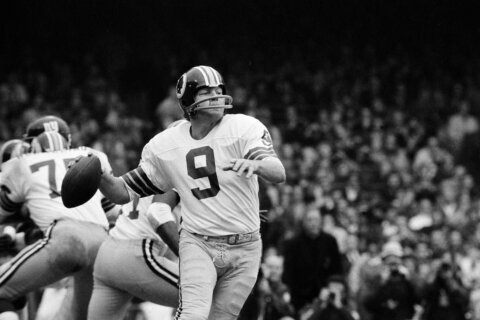If you start your day pain-free and energetic but end it fatigued, rubbing the back of your neck after sitting in front of a computer all day, you may have an unhealthy work station. A bad work setup can cause your neck muscles to work harder than they should, leading to stiffness and pain.
“The vast majority of the computer work station-related dysfunction we see is related to neck pain,” says Benjamin Hopsicker, a chiropractor in Alexandria, Virginia, who trains employers how to create healthy work stations. “The most common problem by far is neck tension, particularly if it builds up toward the end of the work day. If you feel good when you wake up in the morning but feel a tightening, almost a burning, around your lower neck or upper back by the end of the day, you probably are experiencing chronic muscle fatigue from your work station.” And that, he adds, is linked to tension headaches and nerve problems in the arms.
Toiling for long hours at an unsound computer work station can cause an array of other health issues, too, such as repetitive stress injury, which causes pain, tingling and loss of strength in joints around the hands, wrists and arms. And a 2014 meta-analysis of 43 studies in the Journal of the National Cancer Institute found that people who spend longer hours of the day sitting have an increased risk of developing certain types of cancer by up to 66 percent compared to people who are less sedentary. In particular, longer sitting times was associated with a greater risk of colon, endometrial and lung cancer. Research also indicates that prolonged sitting is linked to significantly higher risks of diabetes, heart disease, cancer and premature death.
[See: 10 Reasons You Should Try Self-Massage.]
Fortunately, many of these health problems can be mitigated or averted by creating a sound office environment. It’s important to remember there’s no one perfect work station, because everyone is physically different, Hopsicker says. The optimal positions of computer screens and desks and the height of chairs will be different for everyone. “No two work stations should look exactly alike, because some people are taller, some are shorter,” he says.
Experts suggest these strategies for creating a sound work space, whether you report to a standard office building or spend your days in a Wi-Fi-connected coffee shop:
Be mindful of the position of your eyes, elbows and feet. In a good work station, your eyes are focused on the top third of your computer screen so you’re not looking down, which can create stress in your neck muscles. If you have a secondary screen, position it near your primary monitor so you don’t have to turn your head more than 20 degrees to view it, Hopsicker says. Your main computer monitor should be positioned directly in front of you, a little more than an arm’s length away, your elbows should be able to rest close to your body, at a 90-degree angle, and your feet should be flat on the floor or on a wedge. “If you take care of those three things — the position of your eyes, elbows and feet — your chances are better of having a healthy work station,” Hopsicker says.
Take frequent mini-breaks. “Working at a computer for a long time is like parking your car in a parking lot,” says Carrie Schmitz, senior manager of human factors and ergonomics research at Ergotron, a technology furniture manufacturer based in St. Paul, Minnesota. “We park our bodies in a chair and expect them to be able to rev up again when we need them. But we know that being sedentary has serious health consequences.” Get up from your desk and stretch or take a short walk every 30 minutes, Schmitz advises. Set your cellphone alarm or use an egg timer to remind yourself; even small movements will help improve your circulation and prevent your muscles from feeling stiff.
[See: 9 Tips to Tame Work Stress.]
Whenever possible, take walking meetings. “You can get exercise and have a meeting at the same time, and if the weather’s good, get some fresh air too,” says Dr. David Batman, a member of the science advisory board of Virgin Pulse, a company based in Framingham, Massachusetts, that designs technology designed to cultivate healthy habits for employees. “You can walk outside or in the hallways. We don’t have to have a meeting sitting inside a stuffy meeting room. I’ve been part of walking meetings. It creates a different dynamic, and they’re often more productive than regular meetings, where people get distracted by their cell phones and laptops. It’s about opening your mind and thinking outside the box.”
Consider using an adjustable desk that lets you stand. Sit-stand desks allow you to alternate sitting for an hour then standing for an hour, Hopsicker says. Switching from sitting to standing improves blood flow, engages and strengthens large leg muscles and strengthens your core muscles. “It will keep huge portions of your body running better,” he says. A 2014 study in the International Journal of Environmental Science and Health found that providing sit-stand desks to a group of office workers reduced their sedentary time by more than three hours a week. Adjustable desks typically cost between $200 and $2,400 each. Don’t expect them to be a cure-all, though: Some people who’ve used them have developed leg pain, and standing for long periods of time can ultimately lead to lower back problems.
Clean your desk with natural products. “If you read the ingredients of a cleaning product and don’t understand them, or they aren’t explained, they probably aren’t good for you,” says Ambar Margarida, a senior interior designer and project manager with Spacesmith, an architecture, planning, interior design and consulting firm based in New York City. Many cleaning products contain formaldehyde, which has been linked to cancer, she says. Use natural, citrus-based cleaning products or vinegar instead. When shopping for cleaning products, look for third-party certification from organizations like EcoLogo, Green Seal and Safer Choice, which typically indicates a product is safe for consumers and the environment.
[See: 7 Ways Technology Can Torpedo Your Health.]
If you use a laptop, attach a separate keyboard and mouse. “There is no such thing as an ergonomic laptop,” Hopsicker says. It’s all but impossible to have a healthy computer work station with a laptop, because if your monitor is in the right position, your arms will have to stretch out too far from your core. Also, the screen won’t be at the right height unless you raise the desk you’re using or place books or other items under the laptop, in which case it will be awkward to use the keyboard. “If using a laptop for more than 30 mins, I recommend using a separate wireless keyboard and mouse and try following the same rules that you would when using a desktop computer,” Hopsicker says.
More from U.S. News
11 Ways to Cope With Back Pain
11 Items That Help Protect Your Health
7 Exercises That Trainers Wouldn’t Be Caught Dead Doing
How to Create a Healthy Work Space originally appeared on usnews.com