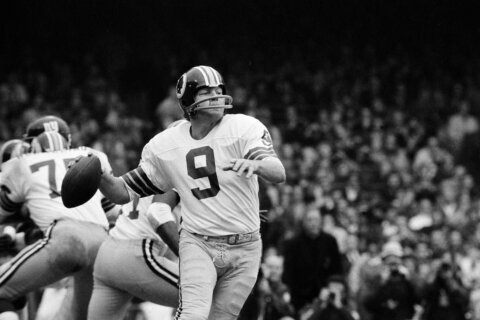Q: What’s the best way to make sure my family can access my important online accounts after I pass away, without just giving them my passwords?
A: The complexity of our online lives has brought a new set of considerations when we do any form of estate planning.
Having to go through legal channels to gain access to an account can be complex, time-consuming and expensive, so getting things set up in advance is smart.
It’s understandable that you might not necessarily want others to have all your passwords while you’re still alive; thankfully there are a number of options.
The most important account
Your primary email account is the most important one that your family will need access to, because it can be the gateway to all of your other accounts via password reset requests.
Storing your device access codes or email passwords with your attorney, in a safety deposit box or other trusted sources is one way, but you’ll have to be sure to update them whenever you change your codes.
A more elegant way to handle this is through services such as Legacy Locker, which acts as a password manager and a transferable digital lockbox.
Gmail’s advantage
Most of the online mail services have a notification process in the event of your passing, but many only allow your account to be deleted without providing access to the contents to a loved one.
If you use Gmail or other Google accounts, you can designate up to 10 trusted friends or family members to be notified if your account goes inactive for a period of time (between 3 and 18 months).
You can also choose to designate whether these contacts can download some or all of the information from your various Google accounts: Bookmarks, Calendars, Contacts, Drive Files, Photos, Books, Google+ Pages, Mail, Voice, YouTube, etc.
Or, if you don’t want anyone to access the information, you can set your accounts to be deleted automatically.
Google’s Inactive Account Manager options can be set up here.
Yahoo does not provide access to deceased’s accounts, while Microsoft has their Next of Kin Process and AOL users should contact the support team.
Facebook memorialized accounts
Facebook profiles have become the de facto online gathering place when a loved one passes away, so they now allow you to designate a “legacy contact” who can take control of certain parts of your account.
The profile picture and cover photos can be changed; a special post that gets pinned at the top of the timeline can be added, and connection requests from friends and family that weren’t already connected can be accepted.
A memorialized profile page will also add the word “Remembering” above the person’s name, but without the user’s password, nothing else can be changed.
Every online account has its own guidelines for what can be done when a user passes away, so make sure you review those options in the “support” section for any other important accounts.