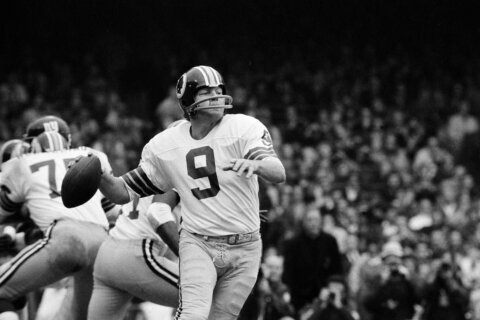Q: With the latest hacker exploits of Adobe Flash making the rounds, is it time to just completely uninstall it from my machine?
A: In the early days of the Internet, most every site consisted of nothing more than plain text and pictures.
As the Internet evolved, animation, audio and video became possible, with newly developed tools that could work with or plug into your browser. These tools helped create a much richer experience online, but it also opened up new ways your computer could be exploited.
Adobe Flash has long been a popular exploit target by hackers because it’s so widely used and generally not kept updated by so many users. It also allows them to attack anyone, regardless of what operating system they are using, just by rigging a website with malicious code.
Discoveries of major exploits in Flash seem to be a monthly occurrence these days, which means anyone using it must stay diligent with updates.
The most recent emergency patch was released to protect Windows, Mac and Linux users because of its severity.
If you haven’t updated Flash in the last couple of days, do so immediately — security researchers have detected active attempts by hackers to exploit this newly discovered flaw. (Be sure to uncheck the annoying ‘Optional offer’ box to avoid unnecessary junk being installed along with the update!)
In the past, much of the animation and motion graphics on the Internet required Flash, so not having it made a lot of websites less than useful. Today, some newer standards, such as HTML5, are helping to reduce the need for Flash, but depending up on your surfing habits, it may still be necessary.
Online games, interactive multimedia sites and even some ads will often appear as a grey box with a puzzle piece to indicate that Flash is necessary. If you float your mouse over the box, it will give you more information about what is missing.
Removing Flash is certainly safer, but the only way to know whether you can live without it is to try it.
Here’s how I tested to see whether Flash was really necessary for the sites that I frequented:
I used Google Chrome as my primary browser with the Flash Plugin disabled. (To do this, type chrome://plugins into the address bar and click on the Disable link.)
When I encountered a site that requires Flash that I did want to view, I copied the link over to my Firefox browser, which still had the Flash Plugin active.
This process also gives you some time to review the site to make sure it’s trustworthy, before allowing the Flash script to run on the alternative browser.
In my case, I found that Flash wasn’t a critical tool for my everyday use, so I’m willing to put up with the slight inconvenience of either temporarily enabling Flash in Chrome or flipping over to Firefox.
If you determine that having Flash active in your browser at all times is a necessity, you have to make sure you keep it updated regularly or risk becoming a victim as soon as the next exploit is discovered.
Ken Colburn is the founder and CEO of Data Doctors Computer Services. Ask any tech question on his Facebook page or on Twitter.