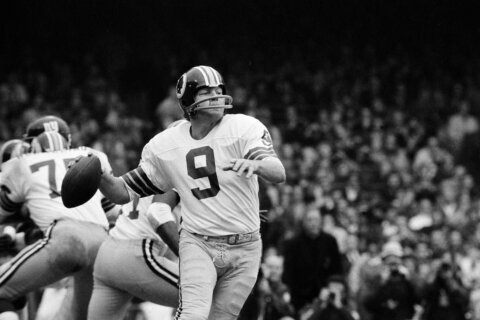WASHINGTON — Q: Can you explain what I need to know about “Mobilegeddon” for my website?
A: It’s not hard to understand the impact that smartphones have had on our online behaviors and Google is addressing this shift for those using search on a smartphone.
The catchword “Mobilegeddon” has been floating around the Internet, and it reflects a pretty major change that Google search has undergone to favor sites that are mobile-friendly over those that aren’t.
The algorithm change went into effect April 21, and could catch some businesses off-guard if they aren’t aware of this shift. Since mobile search traffic is such a huge sector of the population, websites that don’t adhere to Google’s definition of “mobile-friendly” will likely see a sudden drop in traffic.
The term “mobile-friendly” generally refers to sites with large text and easy-to-click links that resize to fit whatever screen they’re viewed on automatically.
The most common way to accomplish this is through what is called “responsive web design,” which is built into many popular website tools such as WordPress, Squarespace, Wix and Weebly.
In the past, many have argued the merits of creating a website designed to serve desktop users and a separate site specifically designed to improve a mobile visitor’s experience, since the display areas are so different.
Well, there’s nothing to argue about anymore — Google has made it clear that it’s going to favor responsive websites for mobile users.
To clarify, Google is not including tablets, such as the iPad, in its definition of mobile users. Because tablets have screen resolutions that rival desktop computers, Google separates them from smartphones when it refers to mobile traffic in this context.
The natural question, then, arises as to whether larger phones, also known as “phablets,” are considered smartphones or tablets by Google, which isn’t clear to me.
My suggestion: Ignore the phablet question and make sure your site is responsive so it has the best chance of properly rendering on any device to avoid being demoted by the new algorithm.
If you’re not sure whether your site is considered “mobile-friendly” by Google, there is a quick way to find out. Visit the Mobile-Friendly Test page that Google set up and put your web address into the analyzer box.
If your site is deemed “not mobile-friendly,” you’ll get some information as to why, such as “content wider than screen,” “text too small to read” or “links too close together.”
This tool evaluates your site on a page-by-page basis (not the entire site), so start with your home page and move on to your most important pages to make sure everything is to Google’s standards. Generally speaking, if your home page passes, the rest of your site should pass, but don’t assume anything.
I’d also suggest monitoring your web analytics closely to compare traffic before and after April 21 to see whether any popular pages had a significant dropoff in traffic.
While you’re at it, take the time to test how fast your pages will load on a mobile device, and get some tips to improve speeds, with the PageSpeed Insights tool.
Ken Colburn is the founder and CEO of Data Doctors Computer Services. Ask any tech question on his Facebook page or on Twitter.