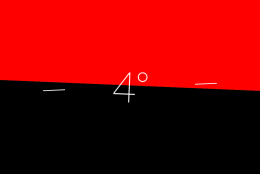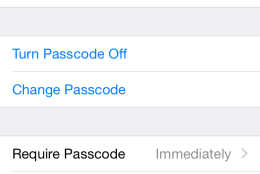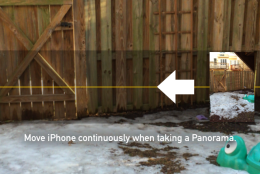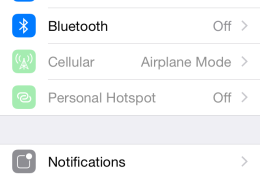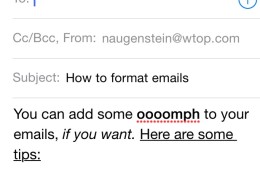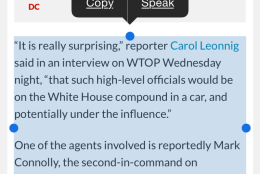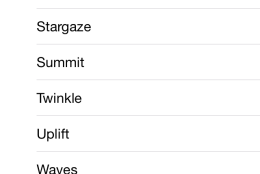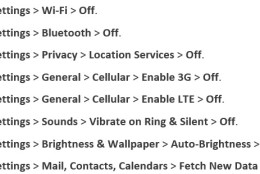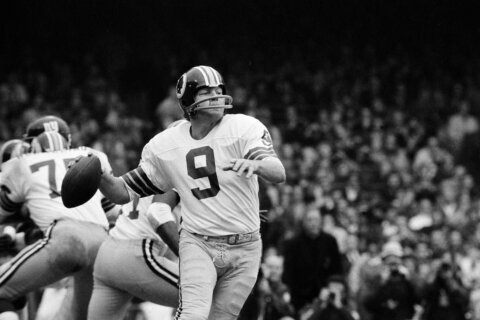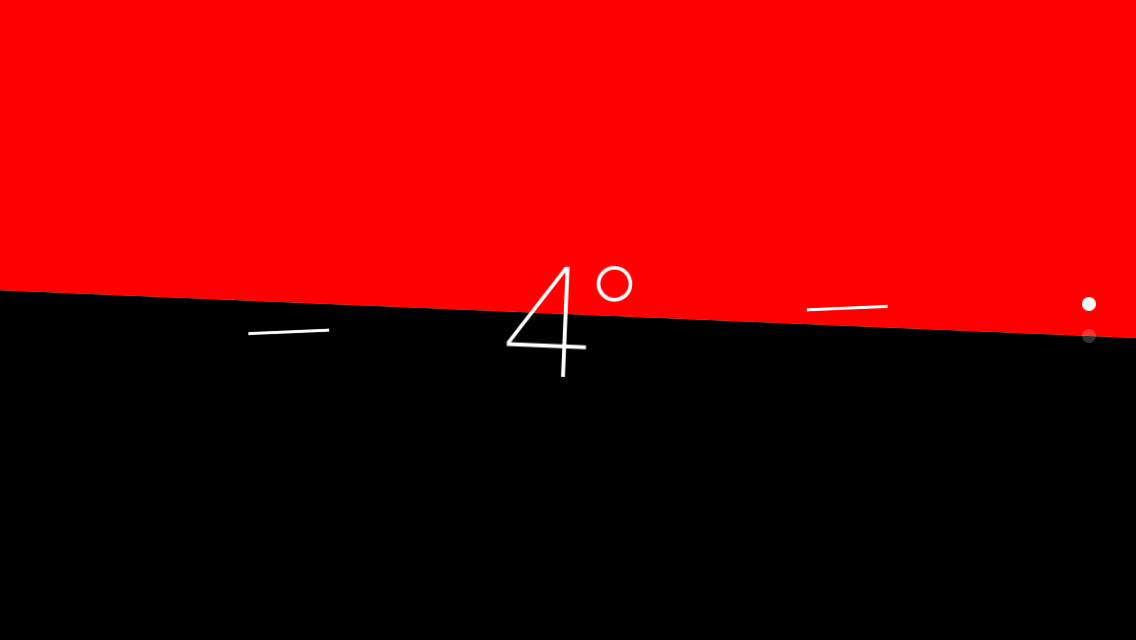
WTOP/Neal Augenstein
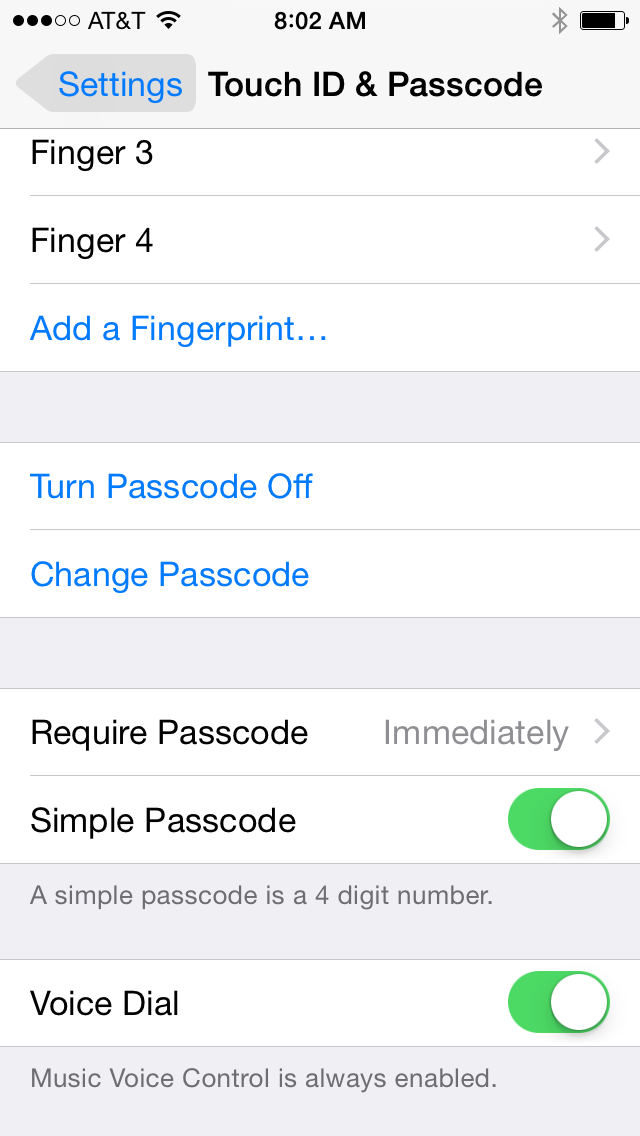
WTOP/Neal Augenstein

WTOP/Neal Augenstein
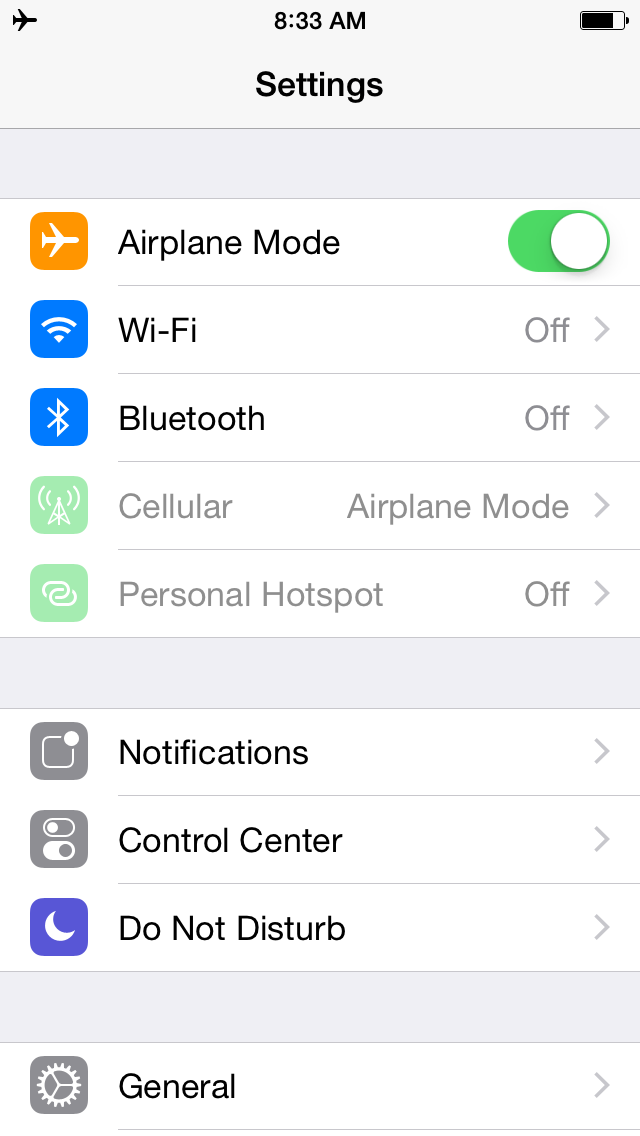
WTOP/Neal Augenstein
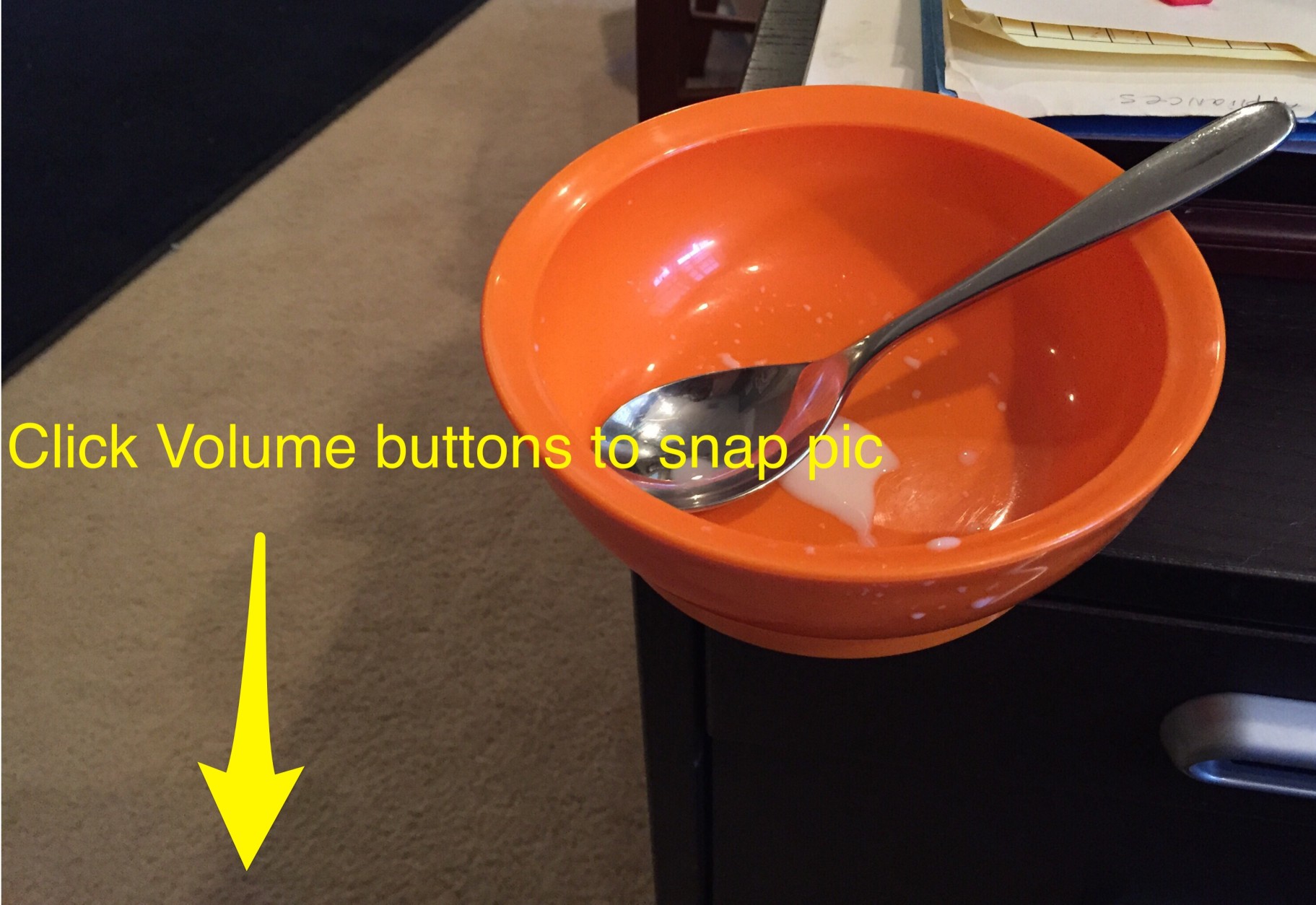
WTOP/Neal Augenstein
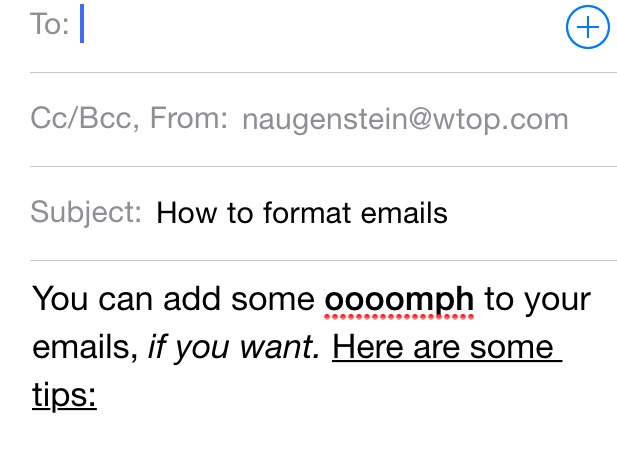
WTOP/Neal Augenstein
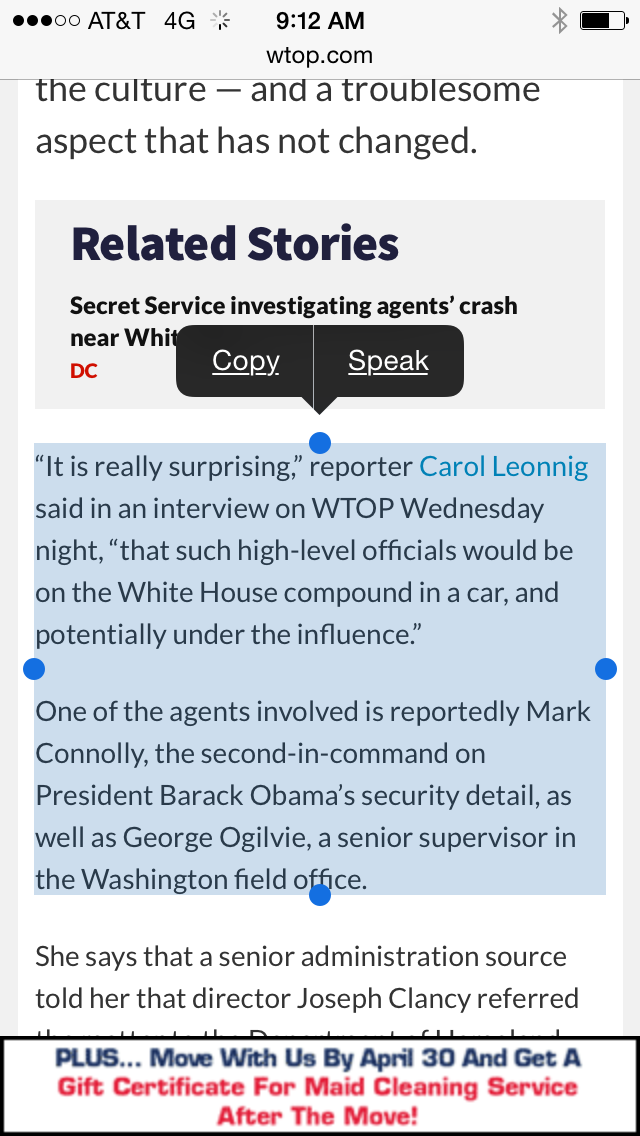
WTOP/Neal Augenstein

WTOP/Neal Augenstein
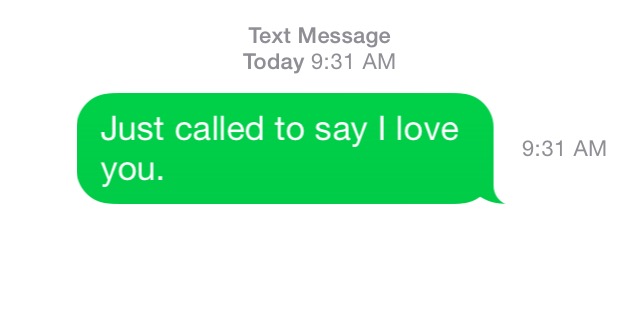
WTOP/Neal Augenstein

WTOP/Neal Augenstein
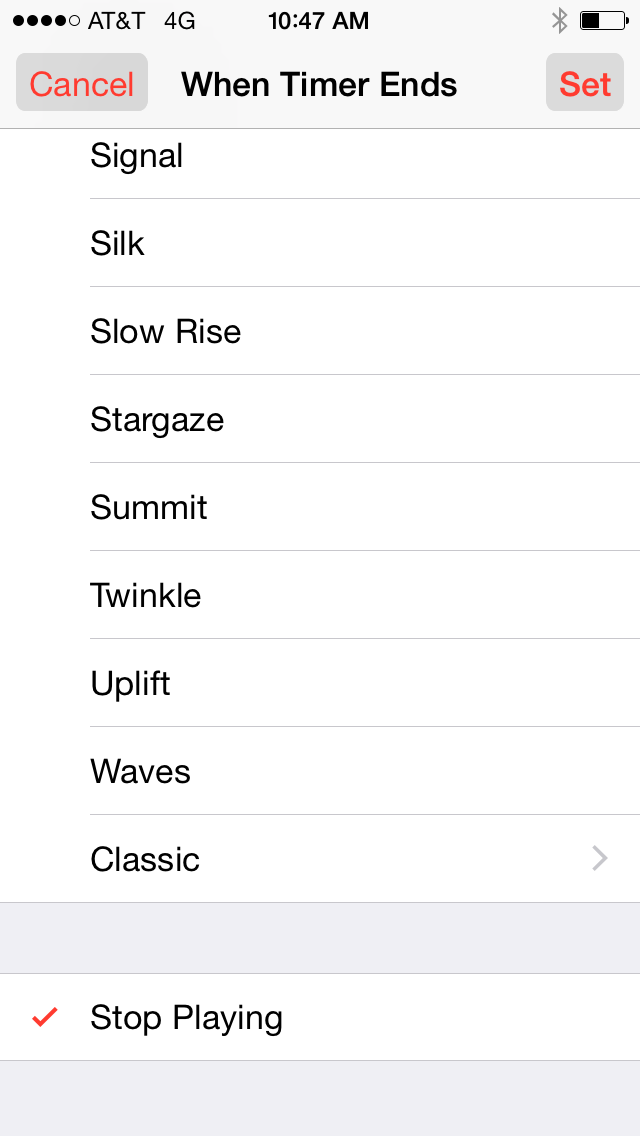
WTOP/Neal Augenstein
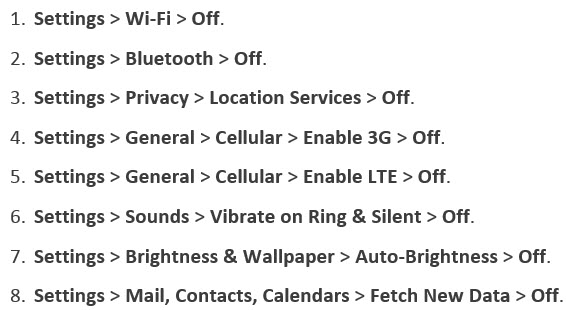
WTOP/Neal Augenstein