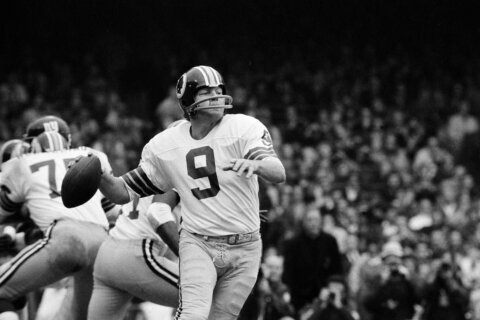WASHINGTON – It’s too cold to think about it, but it’s nearly time for spring cleaning and that applies to your phone and tablet, too.
Many smartphone users go all year saving photos and videos, but never go back through them.
Most people may find pictures, apps and emails on their tablet or phone they don’t need. If so, it’s time to declutter in just a few steps, says Consumer Reports.
How to clean your phone
- Photos and videos: Back up your phone or tablet and delete the duplicates and photos you just don’t need to save. There are probably a few blurry, missed shots on there you can get rid of that are taking up space when deleted in mass. Do the same for your videos.
- Listservs: Go through all those emails, which are bogging down your storage, and unsubscribe.
- Become an app weeder: Many users have multiple apps that do the same thing, like keep lists or edit photos. Decide which ones you really use and move those to the front. Now assess how often are you scrolling past the first page of apps to get to other apps.
- Organize: Put similar apps into folders. You can create them by dragging one app icon on top of another. Some popular folders include social, travel and money.
- Cut the cord or the icon: There are many apps you hear about, read about and want to try. But if you’re not using them, they are taking up space and slowing down your tablet or phone. Delete them!
Read the full article at Consumer Reports.
While you’re tidyng up, be sure to download the WTOP Glass-Enclosed Nerve App for the latest on news, weather, traffic and more.
Related Links:
- Toddlers love selfies: Parenting in an iPhone age
- Gadget Watch: Case makes iPhone a BlackBerry clone
- iPhone case lets you see heat
- Staying focused on fitness goals with iPhone app
Follow “>@WTOPtech on Twitter.