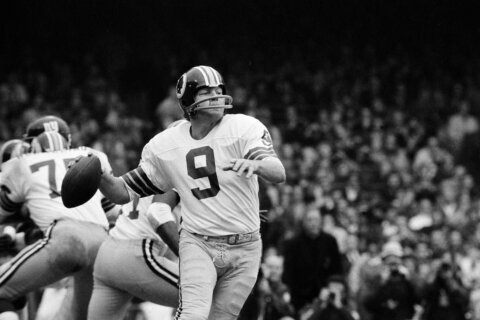WASHINGTON – It’s a new age. Cash is no longer king and there’s a good chance you do banking on your smartphone.
If you do, there are a few tips to keep your information and money safe.
Credit.com advises never saying “yes” when your phone asks to save a bank account password. If a thief were to get hands on your phone, your account could be compromised.
That’s especially true for phones that aren’t set to lock with a password each time the screen goes dark. Yes, it’s annoying, but setting a password is effective, according to Credit.com. Experts say it’s good to use your imagination too. Don’t pick an easy password like 1111. And, if you use the same password for everything, your information could be compromised if a thief does crack the code.
If your phone is stolen, thieves can tap into your whole world — including your passwords to countless websites where you may have stored credit card information. Track-and-swipe software destroys your phone of its contents remotely. However, and this is important, be sure to back up your phone’s contents to your computer first.
You probably have anti-virus software for your laptop or your tablet. But what about your smartphone?
Believe it or not, there is such a thing as anti-virus software for your smartphone. Tech experts say Android phones are more susceptible to scammers than Apple products because of the software.
Check websites like CNET to find what’s best for your phone. Free anti-virus software can be downloaded from Google Play.
Follow “>@WTOPtech on Twitter.