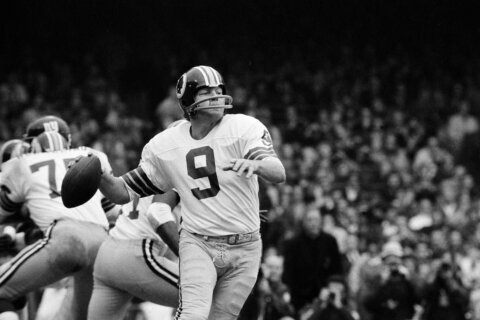Lacey Mason, wtop.com
WASHINGTON – Firefox, Adobe Reader, iTunes, Skype, anti-virus software – these are just some of the everyday software programs you may use without even thinking.
That is, until your hard drive crashes or you boot up a new computer for the first time. Each and every application needs to be reinstalled – a process that can take hours and multiple restarts if you can remember each one before it’s actually needed.
Luckily, Ninite has it covered. Simply check the box next to each program you’d like to download and click “Get Installer.”
A file with the selected software will be downloaded. The next and final step is to run it. After that, everything will be installed on its own. There’s no clicking “next” and Ninite automatically says “no” to toolbars, add-ons and any other “junk.”
Other handy features offered by Ninite include automatically detecting the version and language of the computer and updating programs simply by running the original download again at a later date.
Ninite is used around the world to install more than 4 million applications a month, the website says. The reputable reviews back up its claim.
“I’ll bet the service saved me a couple hours of manual labor. It worked flawlessly, and it installed 90 percent of the programs I use regularly. Awesome. Just awesome,” says Rick Broida of PCWorld.
CNET’s Josh Lowensohn says the site is “definitely something I’d feel safe sending to a tech-challenged friend or family member.”
A full list of reviews can be found here.
Even applications that require purchase can be downloaded. You’ll just need to enter your activation and licensing codes when you launch them for the first time.
Ninite adds software based on popularity and user requests. If something you’d like to see isn’t there, fill out the request form at the bottom of the homepage.
All in all, Ninite is an effortless, spam-free way to get your PC up and running without a second thought.
Follow Lacey Mason and WTOP on Twitter.
(Copyright 2012 by WTOP. All Rights Reserved.)