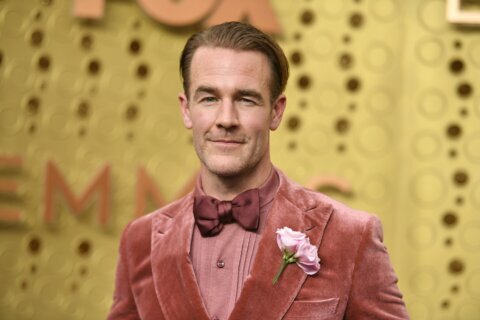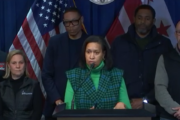Adjusting smartphone settings can be tricky for anyone under the best circumstances, and one tech specialist who works with seniors has some tips for adult children to help their parents get their phones in order.
Is the phone waiting for a software update you’ve been warned about?
“So many of my clients ignore it,” said Abbie Richie, the CEO and founder of the tech support company Senior Savvy.
“They may look at the description and not see anything that really appeals to them. Maybe there’s more emojis, or a new feature that they’re not even accessing or care about,” she said. “But there are security patches within every single software update. And for that reason alone, you want to lean into the updates.”
Do your parents still use all the apps loaded on their phones? If not, it’s worth the time to find out and delete as needed.
Apps may contain information such as addresses and birthdays, and they might be vulnerable to hacking if someone doesn’t have appropriately secure passwords.
“Studies show us that people are typically using one password across three accounts. And if one of those accounts happens to get hacked into, the hacker will try that on another account,” Richie said.
Security aside, parents might appreciate their phones just being more user-friendly.
After deleting apps no longer in use, those that remain might need to be rearranged, “so that the ones (they use) the most are easily accessible,” Richie said.
Is the screen bright enough, and are items easy to see?
If not, they can go under the setting for Display and Brightness, for example, and take advantage of an option called Display Zoom.
“It goes from the Standard setting to the Zoom setting. And what this does is — the text, the font, the apps — it all shows up a little bit larger,” Reggie said.
Smartphones can be good tools for health and wellness, and Richie recommends people take a deep dive into all the monitoring options and information that can be uploaded for later reference on health apps, such as the iPhone’s built-in Health ID.
“Then, I would take a peek at it regularly — to check their health trends to see how many steps they’re taking, to see if there are any alerts in regards to walking steadiness. That is in the health app, and it’s chock-full of really valuable information that can also be shared with a physician,” Richie said.
In addition, a legacy contact can be added to a user’s Apple ID. On Android phones, emergency contact information can be added to the lock screen.
“If something happens to you — as an older adult — you want to determine who can be your legacy contact, who can have access to your device so that they can turn off certain account usage,” she explained.
Does the phone go dark too quickly, prompting too-frequent visits to punch in a password on the lock screen?
“A lot of times, I do observe that their phone is going to sleep after 30 seconds, and that’s very pesky,” Richie noted of observations made while helping clients. “And a lot of people don’t know that they can adjust that.”
Noting that older adults tend to be traditional learners who like to take notes they can refer back to, Richie warns some information might need to be revisited repeatedly.
“So brace yourself, and realize that the next time you talk to them, you may have to show them again how to upload a photo, how to attach a photo to a text message. It’s part of their learning process, and they will need for you to repeat the lesson again,” she said.
Finally, if a phone is current on the model’s latest software and it starts being sticky or there’s a glitch, just try turning it off and back on.
“When you turn something off — whether it’s your phone or your computer — it gives it a fresh re-start. And quite often, the issue, the glitch, the problem will go away when you power your device off,” she said.