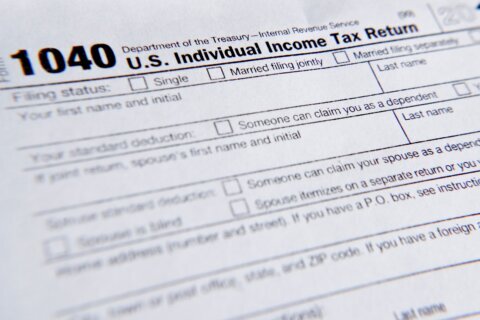Q: What tech-related resolutions should I be considering for 2019?
A: The ancient Babylonians reportedly started the tradition of creating New Year’s resolutions some 4,000 years ago, focusing on things like paying their debts and returning borrowed objects.
While both of these goals are still relevant today, most of us would benefit from focusing on improving our relationship with technology, so here are a few of my suggestions:
Make Your Passwords Longer
Passwords are still the primary key to your online life and most users continue to use easy to crack passwords. If your passwords are still only 8 characters long, it doesn’t matter what combination of letters, numbers and special characters you’re using, it can be cracked in just over 1 minute as demonstrated by GRC’s Haystack tool.
You should be shooting for at least 15 characters to defend against today’s password cracking technologies.
Forget Passwords, Use Passphrases
Trying to remember a random assortment of 15 numbers and characters is difficult, so make it easier by using passphrases. For example, 1HatePasswords! Is an example of a 15-character passphrase that’s easy to remember. Keep in mind that a space can also be used as a special character on sites that allow them.
Adopt Breach Protection
No matter how secure your passwords are, if the site you’re using them on gets compromised, your password is now for sale on the dark web for as little as $5 to $10.
I suggest that you assume that your passwords are going to be compromised and plan accordingly. The most basic step is to activate 2-factor authentication on all your accounts or setup corporate level security by using one of the many USB Security Keys available.
Hackers know that they can try any password that they buy on all the major online services because so many people use the same password on all their accounts. Resolve to actually create a separate 15-character (or longer) password for each of your accounts.
Install a Password Manager
The only way you can successfully follow my previous advice is to use a password manager. I recommend LastPass for most people, because it’s easy to set up and use, offers auto generated passwords, works with all your devices, and it’s free!
Setup the 3-2-1 Backup Method
You all know that backing up your data is an essential task, but so many of you are either still not doing it or doing it poorly. The 3-2-1 backup method protects you from every possible data loss event that can hit you: 3 copies of your data on at least 2 different devices with 1 of them being off-site.
Simply using an external hard drive connected to your computer for backup just isn’t good enough anymore, as it’s defenseless against fire, flood, theft and most importantly, ransomware. Incorporating both an external hard drive and an online backup service such as Carbonite is the best way to cover all your bases.
Put Your Phone Down More Often
We’re all guilty of constantly checking our smartphones to the point that it’s a constant distraction from what we should actually be focused on. If you want some help, checkout the iOS and Android app called “Forest” which uses gamification to help you be present and stay focused.
Ken Colburn is founder and CEO of Data Doctors Computer Services. Ask any tech question on Facebook or Twitter.