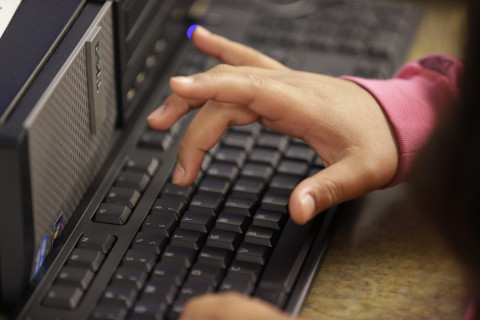What can you tell me about the Windows 10 anniversary update? Should I download it?
The Windows 10 Anniversary Update is a combination of bug fixes and feature updates that would likely have been called a “service pack” in the past.
Whether you love or hate Windows 10, it’s the future of the platform and with it comes many changes to the way you’re used to working with Microsoft.
To better understand this update, it’s important to understand the changes in the way Microsoft is going to support and update Windows from now on.
For starters, Microsoft has referred to Windows 10 as “the last version of Windows” not because it plans to abandon Windows altogether, but because it plans to abandon the numeric upgrade cycles that it has followed since the very first version was released.
Instead of creating completely new versions with new numbers on disks that you buy, Microsoft is following Apple’s approach of delivering all future Windows upgrades as downloads.
Microsoft’s ambition is to get you thinking of the Windows interface like you do Gmail or Facebook, where upgrades to the platform “just happen.”
The business case for this shift in approach is very clear: It doesn’t want to have to support multiple old versions of Windows decades after they are released, like it has to do today. Microsoft wants to get everyone on one platform so it doesn’t have to employ different programmers to support old versions that users have chosen not to upgrade.
If you look at the current global OS market share numbers, you’ll better understand the problem:
Windows 7 — 47 percent
Windows 10 — 21 percent
Windows XP — 10 percent
Windows 8.1 — 8 percent
Windows 8 — 2 percent
Of the five versions listed above, only one is no longer supported (Windows XP), yet there are as many users still using XP as there are using 8 and 8.1 combined.
Microsoft knows today’s users are much less inclined to make a change to their operating systems than in the past, so they want to control all of that in the future.
This brings us to the current state of Windows updates for anyone using Windows 10: It’s just going to happen.
If you’re tech-savvy and don’t mind dealing with new issues, you can manually download the Windows 10 Anniversary Update, which was released Aug. 2. But I’d recommend most people wait for the auto-update process to deliver it.
The Data Doctors have seen a few problems in tests of the Anniversary Update, especially with third-party software such as security programs, and there are the usual early complaints in various tech forums outlining other issues.
Many of these issues will be resolved as third-party software vendors work through the compatibility issues and provide updates of their software to work with this new Windows update.
There are many interesting new features and tweaks included in the Anniversary Update, but I wouldn’t get into a hurry to download it just yet.
Ken Colburn is founder and CEO of Data Doctors Computer Services. Ask any tech question on his Facebook page or on Twitter.