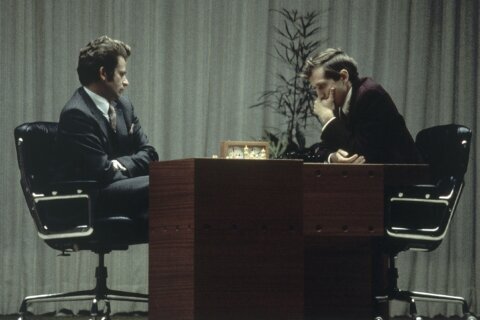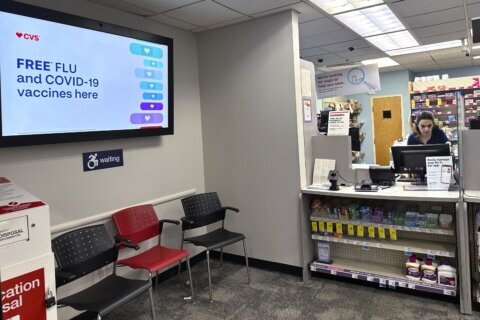If you’re an Apple Cash user, you may like tapping your iPhone to pay for a small purchase or message a few bucks to a family member. But if you receive a large payment or decide you’d rather move those funds into your bank account, you’re going to want to know how to transfer it.
This guide will walk you through exactly how to transfer Apple Cash to your bank account to either get your money instantly or within a couple of business days.
What Is Apple Cash?
If you are an iPhone user, you have Apple Cash built into your Apple Wallet. Apple Cash is a digital card that you can preload with cash. You can use it anywhere Apple Pay is accepted, or you can send or receive cash from other iPhone users.
If you decide you want to move your Apple Cash funds into your bank account, you can do that as well.
How to Transfer Apple Cash to Your Bank
If someone pays you with Apple Cash or you have a balance that you’d like to move into your bank account, you can make that transfer in a few simple steps.
Making a Transfer From Your iPhone
1. First, open the Wallet app on your iPhone and choose your Apple Cash card.
2. Tap for more options (the three dots on the upper right).
3. From those options, choose “transfer to bank.”
4. At this point, you’ll be prompted to enter the amount of Apple Cash you want to move.
5. Click next.
Making a Transfer From Your iPad
If you’re using an iPad to make an Apple Cash transfer, the steps are slightly different.
1. Open the Settings app.
2. Tap Wallet & Apple Pay.
3. Tap your Apple Cash card.
4. Tap “transfer to bank.”
Once you complete those steps on either device, you’ll be given two main options: instant transfer or transfer in one to three days.
How to Transfer Instantly With a 1.5% Fee
Making an instant transfer is what it sounds like, although it can take around 30 minutes or so to hit your account. What you’re actually doing is transferring the amount to your debit card.
Although an instant transfer seems like a more favorable option, it comes with a cost — a 1.5% fee. Note that the fee is a minimum of 25 cents and a maximum of $15 per transaction and is deducted from your instant transfer amount. For example, if you are transferring $50 from your Apple Cash balance to your debit card, only $49.25 will transfer and 75 cents will go to Apple.
How to Transfer to Your Bank Without a Fee
If you aren’t in a hurry to receive your Apple Cash transfer or you want to avoid the fee, you can choose to transfer to your bank account. This will take from one to three business days, depending on how fast the transaction goes through.
Follow the five-step process outlined above, but then select the bank transfer option. If you don’t already have a bank account linked to your Apple Cash app, you’ll have to complete that setup.
If your bank account is linked, select it and tap “transfer to bank.”
You will be asked to confirm the transaction using your Face ID, Touch ID or passcode.
Once your identity is verified, you’ll get confirmation that the transfer is processing, and you’ll receive funds in your account in one to three business days. Remember, bank holidays and weekends are not considered business days, so if you make the transfer on a Friday evening, you may not get your funds until the following Wednesday.
Transfer Limitations
Apple Cash transfers have limits, but they won’t likely be a problem for the average person. The minimum amount you can transfer to your bank account is $1, and the maximum amount you can transfer is $10,000.
What Happens if Your Transfer Doesn’t Go Through?
Apple says that if your instant transfer hasn’t arrived after two hours or it has been three business days and you haven’t received your bank transfer, there could be an issue.
At that point, you should reach out to Apple Support.
It could be that your banking information was not entered correctly. If that’s the case, you can see if Apple can fix the mistake. However, if your Apple Cash transfer went to another person’s account by mistake, it might not be recoverable.
Troubleshooting Tips
If you’re having trouble moving your Apple Cash, Apple has some suggestions.
— Make sure you have a reliable Wi-Fi or cellular connection. If you’re offline, the transaction cannot go through.
— If you’re having trouble with the app, make sure your device is updated with the latest software.
— Make sure that you’re using an eligible debit card, meaning it must be issued from a U.S. bank.
More from U.S. News
Banking on a Mistake: Can You Cash in When Your Bank Messes Up?
Protect Your Money From Zelle Scams
The 5 Best Accounts for Avoiding Overdraft Fees
How to Transfer Apple Cash to My Bank Account originally appeared on usnews.com