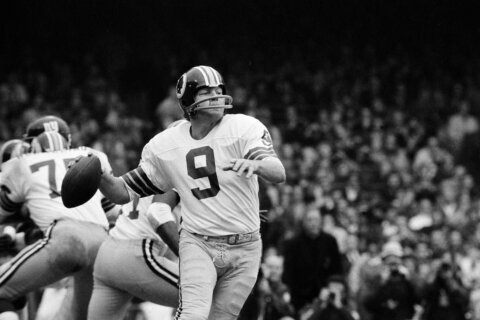Q: I’m hearing a lot of issues concerning privacy with Windows 10. Should I be worried, or is it being overblown?
A: Microsoft took a completely different approach with Windows 10, and because of that, privacy concerns are being heatedly discussed across the Internet.
Some would have you believe that it’s a “privacy nightmare,” and that Microsoft is now tracking everything you do, whether you’re online or not.
While the changes are significant, I’d have to say much of what I’ve seen reported is more salacious clickbait than a clear explanation of the issues.
One the new useful features in Windows 10 is Cortana, which works a lot like Siri and Google Now do on your smartphone. Cortana allows you to use your voice to schedule appointments, find local businesses or search for location-specific things on the Internet.
In order to accomplish these new tasks, it has to be able to record and store your voice, make use of your current location and access your contacts and calendar, and the privacy settings reflect these requirements.
Just like we’ve seen with Facebook changes in the past, many read the privacy settings and statements and draw conclusions on what it really means.
If you’re comfortable using Siri or Google Now on your smartphone, then you shouldn’t be any more concerned with Microsoft leveraging the same technology to “enhance the experience” on your computer.
Having said that, I’m by no means advocating that you blindly agree to whatever Microsoft is asking for — just view it in the same light as you do the rest.
The good news is that it’s pretty easy to understand what each of the items in the privacy settings do (click the Start button, then Settings, then Privacy), so you can decide on a case-by-case basis whether you’re willing to share the information necessary to make use of the various features.
For instance, using your location information allows certain apps and websites to bypass asking you for a ZIP code for location-specific information (such as weather or finding a nearby restaurant). If you’d rather provide that information when you feel it’s useful, you should turn it off (although Google and many others pretty much already know your location).
Laptop users who are often on the go may find this feature useful; less so with users who are always in the same location.
There is much discussion about the “Send Microsoft information about how I write” and “Getting to Know You” settings, which is under the “Speech, Inking & Typing” setting.
The primary concern comes from the relative vagueness of the explanation of features that really aren’t all that compelling, so most are turning them both off.
Another new feature, called the SmartScreen Filter, is getting slammed for “tracking everywhere you go,” but it’s actually doing this to protect you from potentially harmful websites.
A lot of the other privacy concerns surround the use of their new web browser (Edge), which I’m not a big fan of anyway, so I don’t use it.
If you plan to use Edge, make sure you separately review the privacy setting in the browser as well (click on the three dots in the top right corner, then on Settings and review the Advanced Settings section).
The bottom line here is, you have to decide for yourself what’s reasonable; if you don’t plan to use a feature, turn it off.
Editor’s note: Ken Colburn is founder and CEO of Data Doctors Computer Services. Ask any tech question you have on his Facebook Page.