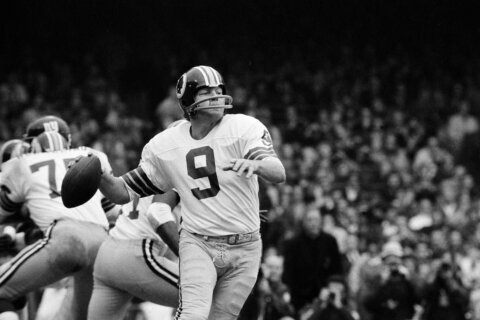WASHINGTON — Is your iPhone as secure as it can be?
Most iPhone users aren’t aware of simple steps that can protect a mobile devices from hackers.
Most iPhone owners use a four-digit number as a passcode, since that’s the option offered when an iPhone is originally set up.
Yet, it’s possible to change the passcode to a much-more-difficult-to-hack password that includes numbers and letters.
In Settings, under the Passcode tab, by unclicking Simple Passcode, a user can enter a more secure code utilizing both letters and numbers.
Keeping personal information, preferences private
Advertisers get a lot of personal information from the applications a user has on his phone.
You can limit the information advertisers by going to Settings, clicking the Privacy tab, and selecting Advertising.
In iOS 7, under the Advertising tab are two options to keep your private information more private.
By clicking Limit Ad Tracking, apps are not permitted to use your device’s Advertisting Identifer, which is a non-permanent device ID.
In addition, a user can reset that Advertising Identifier at any time.
That doesn’t mean you won’t see as many ads, though.
Apple says you’ll still see the same number of ads even if you turn on Limit Ad Tracking — the ads just won’t be as relevant since your phone isn’t keeping track of your interests.
What were you doing there?
Many iPhone users don’t realize the in-depth information a device stores on where the owner travels, and how often.
Many apps Location Services use GPS and crowd-sourced Wi-Fi hotspot and cell tower locations to determine approximate address.
Yet, under System Services and Frequent Locations, History lists specific street addresses, and exact dates and times where the phone (and owner) were.
By unclicking Frequent Locations, a user can keep his comings and goings more private.