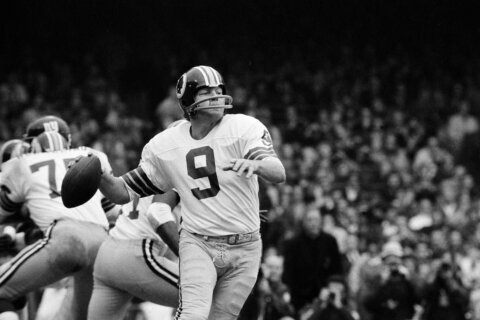WASHINGTON — Anyone who has spent much time on the Internet in the past 20 years has likely been added to countless email lists and newsletters — the proof is in the junk that shows up in your inbox.
We’re not talking about spam, which hopefully will end up in your spam folder — we’re talking about emails from legitimate companies that you may or may not have done business with in the past.
Ignoring or deleting junk mail without reading it works, but the time spent getting rid of it could be put to better use.
There’s finally a way to drastically reduce the amount of email that you know you’ll never read.
Unroll.me scans your inbox for subscription- based email streams, and enables you to hide them from yourself.
Assuming you don’t want to cut yourself off from all online interaction, Unroll.me lets you choose the subscriptions you still want to see. Instead of arriving in your inbox throughout the day, they arrive in a daily digest, called a Rollup.
The email subscriptions you want to unsubscribe from no longer show up in your inbox — they are stored in an Unroll.me folder, which is automatically added to the folders in your email client.
Currently, Unroll.me supports Outlook.com, including Hotmail, MSN, and Windows Live, as well as Gmail, Google Apps, Yahoo! Mail, AOL Mail, and iCloud.
Beginning the junk email purge
Signing up and using Unroll.me is simple and free.
After going to the site and clicking Get Started Now, a user enters a valid email address from one of the supported email clients.
The software scans the email inbox, looking for subscriptions. For me, the process took 30 seconds for a new Gmail account, and three minutes for an old AOL account.
If you have more than one email account, each needs to be scanned separately.
After the scan is completed, the user is presented with an alphabetized list of subscriptions.
Next to each discovered subscription is the option to Add to Rollup or Unsubscribe.
For those afraid of burning digital bridges, a user can Re-subscribe to any account, with a single click.
As for the subscription newsletters you still want to receive, in Settings you can choose to receive the Rollup in the morning, afternoon, or evening.
If you determine the digital silence is too much to bear, the Settings page makes it easy to deactivate or delete your Unroll.me account.
The winners and the un-winners
Unroll.me says it undid more than 2 million subscriptions last year, deflecting more than a billion emails from landing in inboxes.
The business with the highest percentage of users who chose to unsubscribe was 1- 800-Flowers, with a 52.50 percent unsubscription rate, followed by Ticketweb, ProFlowers, Expedia, and Active.
On the other end of the spectrum, the subscription that the highest percentage of enrollees wanted to continue to receive was Hulu, followed by Amazon Local, Go Daddy, Codecademy, and Google Offers.
According to Unroll.me, the most common subscription is Facebook — 70 percent of Unroll.me users receive emails from the social media giant. The other most common subscriptions are Google+, Twitter, LinkedIn and YouTube.